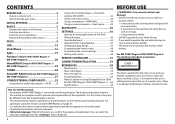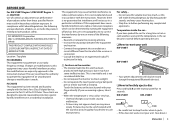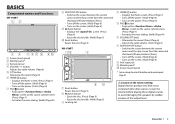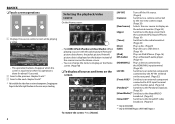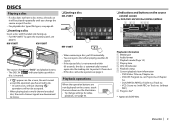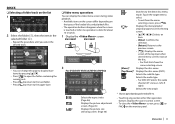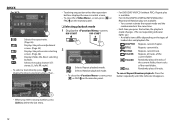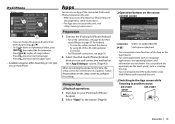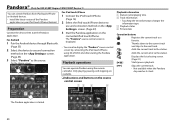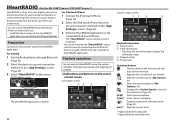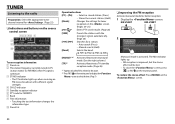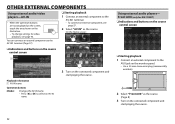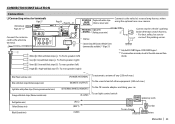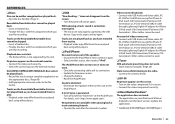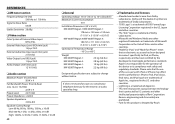JVC KW-V30BT Support and Manuals
Get Help and Manuals for this JVC item

View All Support Options Below
Free JVC KW-V30BT manuals!
Problems with JVC KW-V30BT?
Ask a Question
Free JVC KW-V30BT manuals!
Problems with JVC KW-V30BT?
Ask a Question
Most Recent JVC KW-V30BT Questions
Dvd Won't Let Me Press Play
my dvd double din won't let me press the play button when trying to watch a movie a red circle pops ...
my dvd double din won't let me press the play button when trying to watch a movie a red circle pops ...
(Posted by Bauerone100 1 year ago)
How Go I Update My Jbl Car Stereo?
(Posted by bevbomback 2 years ago)
Dvd Play
I have brand new unit and bought couple DVDs. Some work and some say region code error. How can I fi...
I have brand new unit and bought couple DVDs. Some work and some say region code error. How can I fi...
(Posted by Notchmustang88 8 years ago)
Amp Connection
HiI just connected the headubit to my car but now my amp will not turn on? Any ideas?I thought i ble...
HiI just connected the headubit to my car but now my amp will not turn on? Any ideas?I thought i ble...
(Posted by saritsolanki 9 years ago)
JVC KW-V30BT Videos
Popular JVC KW-V30BT Manual Pages
JVC KW-V30BT Reviews
We have not received any reviews for JVC yet.