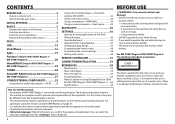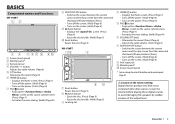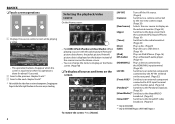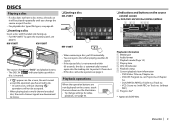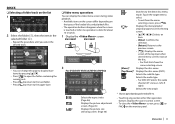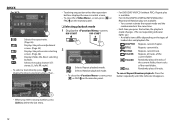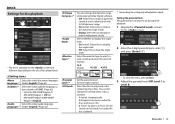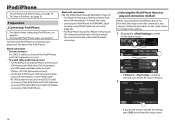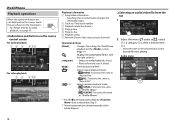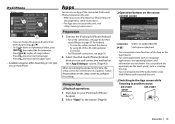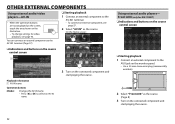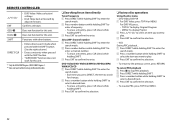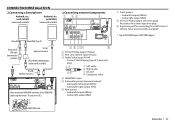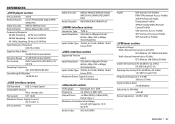JVC KW-V30BT Support Question
Find answers below for this question about JVC KW-V30BT.Need a JVC KW-V30BT manual? We have 1 online manual for this item!
Question posted by Bauerone100 on September 1st, 2022
Dvd Won't Let Me Press Play
my dvd double din won't let me press the play button when trying to watch a movie a red circle pops up each tim
Current Answers
Answer #1: Posted by SonuKumar on September 1st, 2022 9:41 PM
Please respond to my effort to provide you with the best possible solution by using the "Acceptable Solution" and/or the "Helpful" buttons when the answer has proven to be helpful.
Regards,
Sonu
Your search handyman for all e-support needs!!
Related JVC KW-V30BT Manual Pages
JVC Knowledge Base Results
We have determined that the information below may contain an answer to this question. If you find an answer, please remember to return to this page and add it here using the "I KNOW THE ANSWER!" button above. It's that easy to earn points!-
FAQ - DVD Recorders & Players
...-MV5 DR-M10 DR-MH30 DR-DX5 Your JVC DVD player has video/S-video and audio outputs but will detect a “copy protected” The motion picture industry has encoded most DVD movies with my DVD recorder (for support at 800-252-5722. You would like to press the VFP button on the remote control until the picture appears... -
FAQ - DVD Recorders & Players
... get a video signal from COMPONENTOUT. You will need to purchase a RF modulator/converter in order to watch a DVD movie? Press OUTPUTSTATUS button and select 480i or 480p in order to connect your DVD via the RF... JVC America only makes DVD players that will not play on the top and bottom of the picture to top Your JVC DVD player has video/S-video and audio outputs but will playback ... -
FAQ - Mobile Audio/Video
...ignition wire (red wire) ...press the ‘RESET’ It will not play . Press the fast forward button...KW-ADV793J, KW-AVX830) Why is advisable to have a feature called BBE. Press and hold the [SEL] button to enter basic settings menu. When I load a CD into my vehicle? If the problem still exist it just ejects or will work with file format FAT32. Mobile Audio/Video...
Similar Questions
No Video On Bluetooth
when Bluetooth on, I play utube on my phone but only get sound on radio,no video
when Bluetooth on, I play utube on my phone but only get sound on radio,no video
(Posted by Dwclark3 2 years ago)
My Jvc 840bt Keeps Stopping Then Starting But The System Is Still On
please answer if you know why this system radio, bluetooth stops audio then continues audio without ...
please answer if you know why this system radio, bluetooth stops audio then continues audio without ...
(Posted by alfromgr 2 years ago)
Set Up Clock
I am trying to set up the clock, it doesn't work like it used to. I press SEL button ( it showing DE...
I am trying to set up the clock, it doesn't work like it used to. I press SEL button ( it showing DE...
(Posted by gray61704 7 years ago)
Dvd Play
I have brand new unit and bought couple DVDs. Some work and some say region code error. How can I fi...
I have brand new unit and bought couple DVDs. Some work and some say region code error. How can I fi...
(Posted by Notchmustang88 8 years ago)