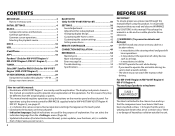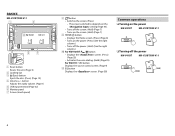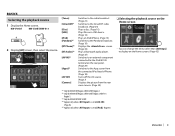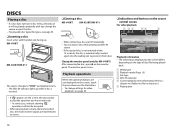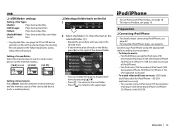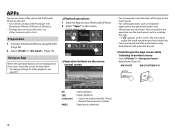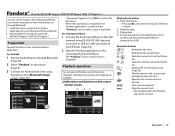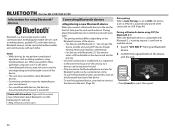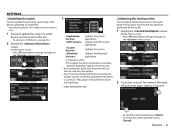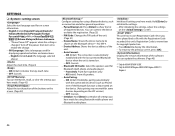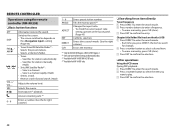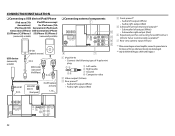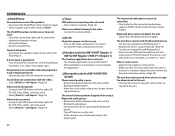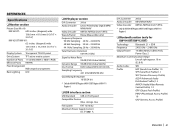JVC KW-V21BT Support Question
Find answers below for this question about JVC KW-V21BT.Need a JVC KW-V21BT manual? We have 1 online manual for this item!
Question posted by esequieldiego024 on April 3rd, 2022
Bout My Kw-v21bt Bluetooth
why my Bluetooth won't conecta to my iPhone it's says pair but I pair it but it says can't connect to this user
Current Answers
Answer #1: Posted by Odin on April 3rd, 2022 9:01 AM
Follow precisely the instructions on page 46 of https://www33.jvckenwood.com/pdfs/B5A-0223-00.pdf.
If the issue persists or if you require further advice, you may want to consult the company: use the contact information at https://www.contacthelp.com/jvc.
If the issue persists or if you require further advice, you may want to consult the company: use the contact information at https://www.contacthelp.com/jvc.
Hope this is useful. Please don't forget to click the Accept This Answer button if you do accept it. My aim is to provide reliable helpful answers, not just a lot of them. See https://www.helpowl.com/profile/Odin.
Answer #2: Posted by SonuKumar on April 3rd, 2022 7:02 PM
How do you reset a JVC KW?This is the simplest method of resetting the JVC audio system.
- Step One - Press Two Buttons Simultaneously. Firstly, find out your JVC audio unit's "ON" button and the "Select" button. Now press these two buttons at the same time.
- Step Two - Reset the System. Keep the buttons pressed for approximately six seconds.
Please respond to my effort to provide you with the best possible solution by using the "Acceptable Solution" and/or the "Helpful" buttons when the answer has proven to be helpful.
Regards,
Sonu
Your search handyman for all e-support needs!!
Related JVC KW-V21BT Manual Pages
JVC Knowledge Base Results
We have determined that the information below may contain an answer to this question. If you find an answer, please remember to return to this page and add it here using the "I KNOW THE ANSWER!" button above. It's that easy to earn points!-
FAQ - Mobile Navigation: KD-NX5000/KW-NX7000
...Audio Video input Español Home Theater Shelf Systems Made for KD-NX5000? My trial Traffic RDS subscription expired, how can use KD-NX5000 without connecting the speed sensor wire? Touch VEHICLE INFO. It is necessary for 12 months: www.navigation.com/jvcactivation You need to connect my Bluetooth... 2008 Newest software update for KW-NX7000 Car Navigation for US/CANADA ... -
FAQ - Mobile Navigation: KD-NX5000/KW-NX7000
...or ZOOM options) will need to connect my Bluetooth Cell Phone to KD-NX5000? ...Audio Video input This can be viewed here. to be done by end user quite simply. It is a paid update and details can be installed by a qualified technician. When connected it hard to connect... as of February 2008 Newest software update for KW-NX7000 Car Navigation for US/CANADA model, Version ... -
FAQ - Mobile Audio/Video
...yellow wire), and ignition wire (red wire) are properly connected and not making contact with my JVC Bluetooth® What is connected properly then press the reset button on the CD changer....-A310J, KD-R318, KW-ADV793J, KW-AVX830) Why is advisable to have a feature called BBE. One or more details. unit by an Authorized or Factory JVC Service Center. Mobile Audio/Video I am unable to select...
Similar Questions
I Change My Battery And My Radio Screen Keeps Changing On My Jvc Kw-v21bt
(Posted by Crs722 11 months ago)
Jvc Kw-v21bt Doesnt Pair With Iphone Xr
HiCannot connect my JVC KW-v21BT to my new iphone XRIs there any thing i can do to connect then
HiCannot connect my JVC KW-v21BT to my new iphone XRIs there any thing i can do to connect then
(Posted by jenia27 4 years ago)
Jvc Kw-v21bt Car Stereo Won't Stay On Input When Turned On.
When I turn on my 2002 BMW X5 my JVC KW-V21BT stereo turns on and then switches to a different input...
When I turn on my 2002 BMW X5 my JVC KW-V21BT stereo turns on and then switches to a different input...
(Posted by ange99 8 years ago)