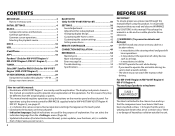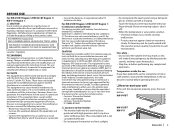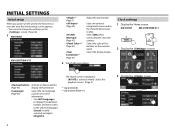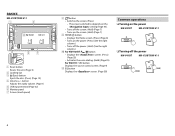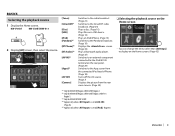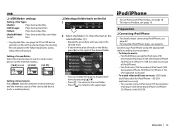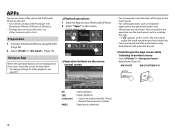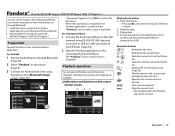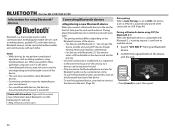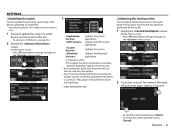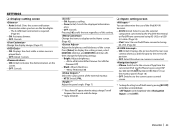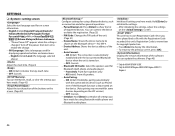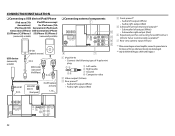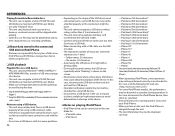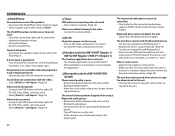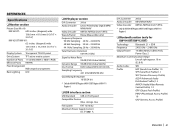JVC KW-V21BT Support Question
Find answers below for this question about JVC KW-V21BT.Need a JVC KW-V21BT manual? We have 1 online manual for this item!
Question posted by jenia27 on January 4th, 2020
Jvc Kw-v21bt Doesnt Pair With Iphone Xr
HiCannot connect my JVC KW-v21BT to my new iphone XRIs there any thing i can do to connect then
Current Answers
Answer #1: Posted by Troubleshooter101 on March 21st, 2020 9:28 AM
Please check this link to know about the issues that you are facing or may neglecting:-
Please check this link:-
https://macmanus.nl/2016/01/19/fixed-cant-pair-iphone-to-bluetooth-jvc-car-stereo/
Thanks
Please respond to my effort to provide you with the best possible solution by using the "Acceptable Solution" and/or the "Helpful" buttons when the answer has proven to be helpful. Please feel free to submit further info for your question, if a solution was not provided. I appreciate the opportunity to serve you!
Troublshooter101
Related JVC KW-V21BT Manual Pages
JVC Knowledge Base Results
We have determined that the information below may contain an answer to this question. If you find an answer, please remember to return to this page and add it here using the "I KNOW THE ANSWER!" button above. It's that easy to earn points!-
FAQ
Compatibility Service Policies DVD Recorders & Players Parts and Accessories Glossary Terms Mobile Audio/Video Audio/Components & Home Theater Systems Mobile Navigation: KW-NT3HDT Audio (Soundbar TH-BA1) Mobile Navigation: KD-NX5000/KW-NX7000 Audio-Shelf & Portable Mobile Navigation: KW-NT1 Blu-ray Disc Player: XV-BP1 Mobile Navigation/KV-PX9 eAVINU Everio/High Definition (GZ-HM200,GZ-HM400,GZ... -
FAQ
Compatibility Service Policies Parts and Accessories Headphones Glossary Terms Mobile Audio/Video Audio/Components & Home Theater Systems Mobile Navigation: KW-NT3HDT Audio (Soundbar TH-BA1) Mobile Navigation: KD-NX5000/KW-NX7000 Audio-Shelf & Portable Mobile Navigation: KW-NT1 Blu-ray Disc Player: XV-BP1 Mobile Navigation/KV-PX9 eAVINU Everio/High Definition (GZ-HM200,GZ-HM400,GZ-HD300,GZ... -
FAQ - Mobile Audio/Video
...R418J, KD-R610, KD-R615, KD-R618, KD-A310J, KD-R318, KW-ADV793J, KW-AVX830) Why does my radio Display "PROTECT" on the display? (Models,KD... and Parts that all speaker connections are a few things to check before bringing it just ejects or will work... the speaker wires are shorted together or connected to 12V or to ground. Some of any adapters. Mobile Audio/Video I am unable to select "FM" ...
Similar Questions
I Change My Battery And My Radio Screen Keeps Changing On My Jvc Kw-v21bt
(Posted by Crs722 11 months ago)
Bout My Kw-v21bt Bluetooth
why my Bluetooth won't conecta to my iPhone it's says pair but I pair it but it says can't connect t...
why my Bluetooth won't conecta to my iPhone it's says pair but I pair it but it says can't connect t...
(Posted by esequieldiego024 2 years ago)
My Bluetooth Stopped Working On My Unit Do I Need To Reset The Device
my bluetooth flashes please wait
my bluetooth flashes please wait
(Posted by Anonymous-159364 7 years ago)
Jvc Kw-v21bt Car Stereo Won't Stay On Input When Turned On.
When I turn on my 2002 BMW X5 my JVC KW-V21BT stereo turns on and then switches to a different input...
When I turn on my 2002 BMW X5 my JVC KW-V21BT stereo turns on and then switches to a different input...
(Posted by ange99 8 years ago)