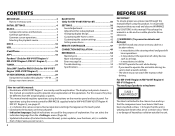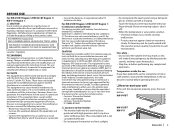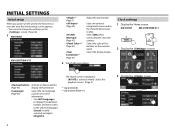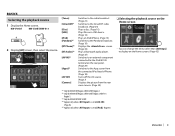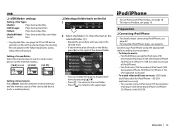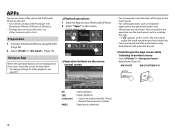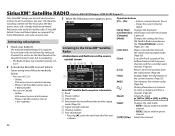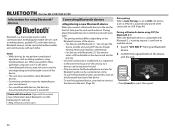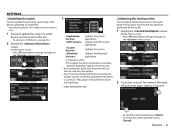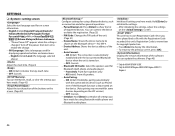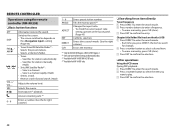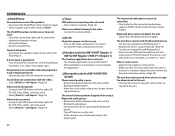JVC KW-V21BT Support Question
Find answers below for this question about JVC KW-V21BT.Need a JVC KW-V21BT manual? We have 1 online manual for this item!
Question posted by Crs722 on May 23rd, 2023
I Change My Battery And My Radio Screen Keeps Changing On My Jvc Kw-v21bt
Current Answers
Answer #1: Posted by hzplj9 on May 23rd, 2023 2:02 PM
Download a copy here.
https://www.manualslib.com/manual/1115233/Jvc-Kw-V41bt.html#manual
Hope that solves your problem. Please mark as helpful if it leads you to a satisfactory solution.Thank you.
Answer #2: Posted by SonuKumar on May 23rd, 2023 10:22 PM
Turn off the car stereo by pressing and holding the power button or by turning off the ignition.
Locate the small reset button on the front panel of the stereo. It is usually a tiny hole labeled "RESET" or "RST."
Use a pointed object such as a paperclip or a pin and gently press and hold the reset button.
While holding the reset button, turn on the car stereo or press the power button to power it on.
Continue holding the reset button for a few seconds and then release it.
The stereo should reset, and the display may briefly turn off and then turn back on.
After the reset, the stereo should return to its factory default settings.
It's important to note that performing a reset will erase any custom settings or configurations you have made on the stereo, so it's a good idea to take note of your preferred settings before initiating the reset process. Additionally, consult the user manual of your specific JVC KW-V21BT model for any specific instructions or variations in the reset process.
Please respond to my effort to provide you with the best possible solution by using the "Acceptable Solution" and/or the "Helpful" buttons when the answer has proven to be helpful.
Regards,
Sonu
Your search handyman for all e-support needs!!
Related JVC KW-V21BT Manual Pages
JVC Knowledge Base Results
We have determined that the information below may contain an answer to this question. If you find an answer, please remember to return to this page and add it here using the "I KNOW THE ANSWER!" button above. It's that easy to earn points!-
FAQ - Mobile Navigation/KV-PX9 eAVINU
...or picture files from PC I fast-forward during playback or charging built in battery? Files cannot be used for audio and video players sections. Can I cannot play list function. Can I connect USB my...not updated with delay. Tap it changes dimmer mode. This may happen when map data is possible that some commands by tapping screen anywhere so several icons would benefit... -
FAQ - Mobile Audio/Video
...to have a feature called BBE. Mobile Audio/Video I am unable to select "FM" as a source on my KW-XR610 how can I correct this? Do... it just ejects or will not play . How do I change the faceplate color? (Models, KD-R900, KD-R800, KD...radio keep flashing "PROTECT" on the display? (Models,KD-R218J, KD-R418J, KD-R610, KD-R615, KD-R618, KD-A310J, KD-R318, KW-ADV793J, KW-AVX830) Why does my radio... -
FAQ - Mobile Navigation/KV-PX9 eAVINU
... right. Unit is not responding even if screen is hot. Can I correct this unit doesn't support play files on the top of other then audio, video or still images? SD card ejected from ... is only 5GB the free space for changing zoom depending on the plane or train. After I can be OFF. After transferring A/V files from the left of the battery reaches 0 degrees C (32 degrees F...
Similar Questions
why my Bluetooth won't conecta to my iPhone it's says pair but I pair it but it says can't connect t...
How to view Phone screen mirroring in KW-V41BT?
HiCannot connect my JVC KW-v21BT to my new iphone XRIs there any thing i can do to connect then
screen keeps scrolling through options(phone/cd/usb and so on)
When I turn on my 2002 BMW X5 my JVC KW-V21BT stereo turns on and then switches to a different input...