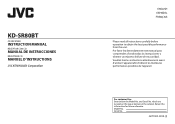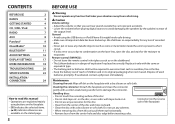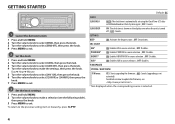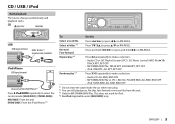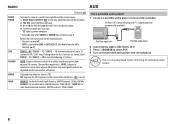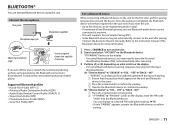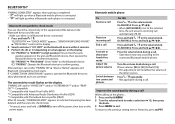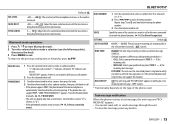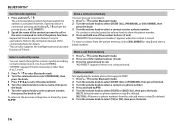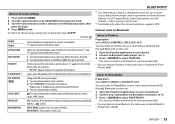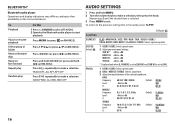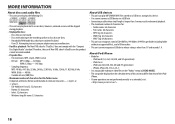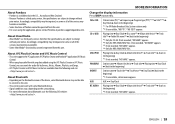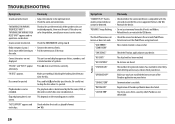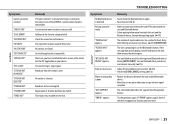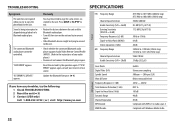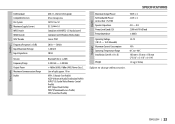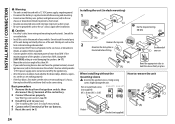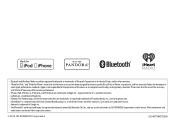JVC KD-SR80BT Support Question
Find answers below for this question about JVC KD-SR80BT.Need a JVC KD-SR80BT manual? We have 1 online manual for this item!
Question posted by Anonymous-159364 on July 10th, 2016
My Bluetooth Stopped Working On My Unit Do I Need To Reset The Device
my bluetooth flashes please wait
Current Answers
Answer #1: Posted by TommyKervz on July 10th, 2016 8:11 AM
Try the suggestion here https://macmanus.nl/2016/01/19/fixed-cant-pair-iphone-to-bluetooth-jvc-car-stereo/
Related JVC KD-SR80BT Manual Pages
JVC Knowledge Base Results
We have determined that the information below may contain an answer to this question. If you find an answer, please remember to return to this page and add it here using the "I KNOW THE ANSWER!" button above. It's that easy to earn points!-
FAQ - Audio/Components & Home Theater Systems
... will then need to connect the audio/video output from your receiver. This could eventually lead to the receiver. How do you can be used in the United States is ...Audio Out" from 50 Hz to work overseas? Some cable/satellite boxes and TV’s have the option of the VCR. Audio/Components & Home Theater Systems Will my JVC audio equipment designed for use would void the unit... -
FAQ - Mobile Navigation/KV-PX9 eAVINU
...navigation section power will stop Demo. I check ...work in navigation mode when using PC (with this unit...reset. To deactivate Auto Power Off: tap Menu→SETUP→(arrow down)→System. Wait for few seconds. Built-in battery may need to rename files alphabetically. Only SD cards are available for zooming before connecting USB cable to the PC. 2. If both audio and video... -
FAQ - Mobile Audio/Video
... sure that would work with iPod models: This issue may be either , upside down, dirty, or severely scratched. To correct this ? Mobile Audio/Video I am unable to activate this means the unit can't read the CD. Why does my radio keep flashing "PROTECT" on the display? (Models,KD-R218J, KD-R418J, KD-R610, KD-R615, KD-R618, KD-A310J, KD-R318, KW...
Similar Questions
Time Resetting To Incorrect Time
I set the clock to the correct time. Then at some point later the clock auto resets to a time that i...
I set the clock to the correct time. Then at some point later the clock auto resets to a time that i...
(Posted by bmcallister55 8 years ago)
What Wiring Connectors Do I Need To Install This Into A 1997 Mustang
(Posted by coordi49346 9 years ago)
Radio Stops Working After 30 Seconds.
I installed the KD-R950BT a month ago and it has been fantastic. Suddenly this morning, after turnin...
I installed the KD-R950BT a month ago and it has been fantastic. Suddenly this morning, after turnin...
(Posted by eric90125 9 years ago)
Time Changing And Usb Stopped Working
I have had this product for almost a year now and starting yesterday I noticed the time changed by i...
I have had this product for almost a year now and starting yesterday I noticed the time changed by i...
(Posted by Mrhogjr1 11 years ago)