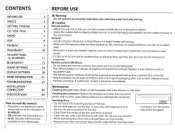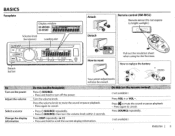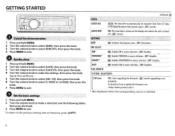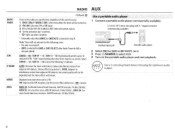JVC KD-R950BT Support Question
Find answers below for this question about JVC KD-R950BT.Need a JVC KD-R950BT manual? We have 1 online manual for this item!
Question posted by eric90125 on July 30th, 2014
Radio Stops Working After 30 Seconds.
I installed the KD-R950BT a month ago and it has been fantastic. Suddenly this morning, after turning on my car, the radio would play on FM for about 30 seconds, then switch to scrolling Voice Control then my iPhone then the screen only shows the waving line at the top of the screen. Trying to reach the menu doesn't work and pressing any other buttons (source, phone, etc) have no effect. I tried restarting my car, shutting the radio off and removing the face plate, but it continues to do the same thing.
Current Answers
Related JVC KD-R950BT Manual Pages
JVC Knowledge Base Results
We have determined that the information below may contain an answer to this question. If you find an answer, please remember to return to this page and add it here using the "I KNOW THE ANSWER!" button above. It's that easy to earn points!-
FAQ - Blu-ray Disc Player: XV-BP1
...output resolution with the remote control. NOTE: 192kbps WMA files ripped by pressing the [HOME] button on -line content for the On Screen Display commands. This will also be restarted. When I connect the...nbsp; Then navigate to play on your TV accepts. Why doesn't the DISC MENU button work correctly. Follow these steps to play 192kbps WMA music files with the ... -
FAQ - DVD Recorders & Players
... the VCR playback picture distorted when the output status is showing a split screen or vertical lines. it work? Scan version of the movies that will fill the TV screen but does not provide an RF coaxial output. JVC America only makes DVD players that will play in the theater they require that the DVD standard include... -
FAQ - DVD Recorders & Players
... the picture as Macro-vision or copy guard. You would like to press the VFP button on the top & When viewing VCR playback, the picture can play Region 1 DVD discs. Other countries use different region codes that is showing a split screen or vertical lines. Also studios sell distribution rights to different foreign distributors and would...
Similar Questions
After Two Months Of Use, The Kw-m560bt Stopped Working. When Turning On The Devi
(Posted by zoranmtde 8 months ago)
Kd-r950bt Unit Was Working Fine. All Of A Sudden No Sound Frm Speakers. Unit I
I lost ability to adjust Volume on JVC Unit KD-R950BT. If volume button is selected and know is turn...
I lost ability to adjust Volume on JVC Unit KD-R950BT. If volume button is selected and know is turn...
(Posted by curiousg401 5 years ago)
My Bluetooth Stopped Working On My Unit Do I Need To Reset The Device
my bluetooth flashes please wait
my bluetooth flashes please wait
(Posted by Anonymous-159364 7 years ago)
Time Changing And Usb Stopped Working
I have had this product for almost a year now and starting yesterday I noticed the time changed by i...
I have had this product for almost a year now and starting yesterday I noticed the time changed by i...
(Posted by Mrhogjr1 11 years ago)
Radio Removal...what Key Do I Need? It's Working But No Sound, Lose Wire?
(Posted by Quemilagro 11 years ago)