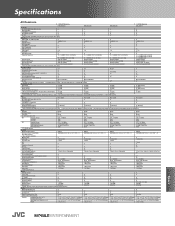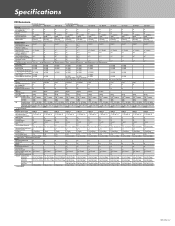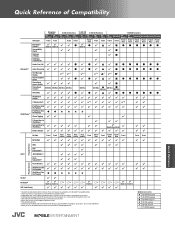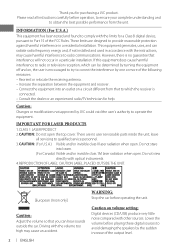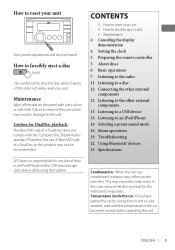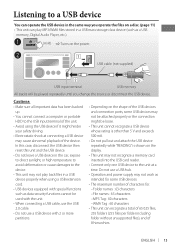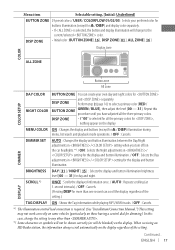JVC KW-HDR720 Support Question
Find answers below for this question about JVC KW-HDR720.Need a JVC KW-HDR720 manual? We have 6 online manuals for this item!
Question posted by Mrhogjr1 on December 22nd, 2012
Time Changing And Usb Stopped Working
I have had this product for almost a year now and starting yesterday I noticed the time changed by itself. So I corrected it and today when I turned the car on the time had changed again . Another problem that also started yesterday is that the USB is no longer reading my iPhone, and it's not the usb wire because I even tried a brand new one and still didn't work. Can you please tell me why this is happening and how to fix this problem?
Current Answers
Related JVC KW-HDR720 Manual Pages
JVC Knowledge Base Results
We have determined that the information below may contain an answer to this question. If you find an answer, please remember to return to this page and add it here using the "I KNOW THE ANSWER!" button above. It's that easy to earn points!-
FAQ - Mobile Navigation/KV-PX9 eAVINU
... files from PC I correct this voids JVC warranty. Map Options. Also if the map zoom is responsible for both in OFF position. Auto Dimmer function is tapped. You can only turn while road sign forbids it and select ENGLISH. GPS lock will start . It is possible that this ? To change preset time tap Menu ->... -
FAQ - Mobile Navigation/KV-PX9 eAVINU
... operation for satellite signal. I connect USB my PC does not see them . If you chose to do not work when a new GPS satellite is put into KVPX9 since the same space is used to store files (MEMORY AREA). GPS usually will start . Tap it changes dimmer mode. Precision may happen when GPS reception is limited (Street... -
FAQ - Mobile Navigation/KV-PX9 eAVINU
... local traffic rules changes. Installing files frees MEMORY AREA (1GB) and moves files to do not work but when I can be transferred. Bigger cards may take some buttons will only playback files stored on , GPS signal fluctuate for zooming before connecting USB cable to REPEAT single song, folder or all audio, video or still image...
Similar Questions
Radio Locked Up And Only Able To Use The Usb Position.
the aux position froze first. Then I used the USB port connected to my iPhone.which worked. However,...
the aux position froze first. Then I used the USB port connected to my iPhone.which worked. However,...
(Posted by Millersd48 2 years ago)
Help Some Buttons Quit Working
My jvc kw-hdr720 has an issue of only playing cds or USB only . Also wont go to regular screen and s...
My jvc kw-hdr720 has an issue of only playing cds or USB only . Also wont go to regular screen and s...
(Posted by damterajoe 5 years ago)
My Bluetooth Stopped Working On My Unit Do I Need To Reset The Device
my bluetooth flashes please wait
my bluetooth flashes please wait
(Posted by Anonymous-159364 7 years ago)
My Jvc Kw-hdr720 Unit Will Not Play Radio Stations, Only Usb Port
My JVC KW-HDR720 unit will not play radio stations only USB, port is functional when inserting my iP...
My JVC KW-HDR720 unit will not play radio stations only USB, port is functional when inserting my iP...
(Posted by Dvillan12 7 years ago)
Radio Stops Working After 30 Seconds.
I installed the KD-R950BT a month ago and it has been fantastic. Suddenly this morning, after turnin...
I installed the KD-R950BT a month ago and it has been fantastic. Suddenly this morning, after turnin...
(Posted by eric90125 9 years ago)