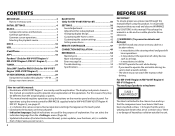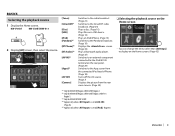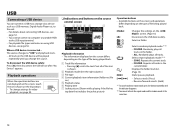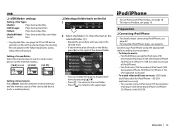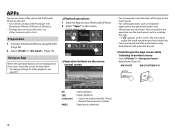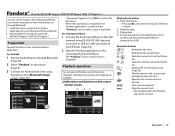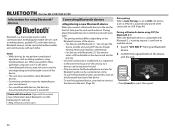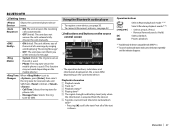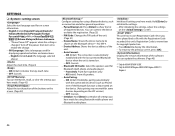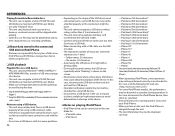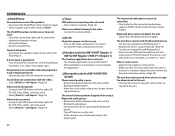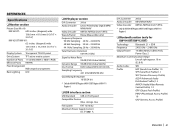JVC KW-V21BT Support Question
Find answers below for this question about JVC KW-V21BT.Need a JVC KW-V21BT manual? We have 1 online manual for this item!
Question posted by Anonymous-171934 on July 24th, 2022
Why Won't It Let Me Connect My Phone To Bluetooth?
I try to connect and it says connot connect forget device and try again. and it still doesn't work
Current Answers
Answer #1: Posted by SonuKumar on July 24th, 2022 9:38 PM
Please respond to my effort to provide you with the best possible solution by using the "Acceptable Solution" and/or the "Helpful" buttons when the answer has proven to be helpful.
Regards,
Sonu
Your search handyman for all e-support needs!!
Related JVC KW-V21BT Manual Pages
JVC Knowledge Base Results
We have determined that the information below may contain an answer to this question. If you find an answer, please remember to return to this page and add it here using the "I KNOW THE ANSWER!" button above. It's that easy to earn points!-
FAQ - Mobile Navigation: KD-NX5000/KW-NX7000
...work on the screen touch FUNC button in tunnels for KD-NX5000? Can I cannot see video from my iPod/iPod-Touch on my KW...After I need to connect my Bluetooth Cell Phone to check the ...Bluetooth support is offered in mind that Speed Sensor wire is necessary for marine environment. to second page and select VERSION. The speed sensor wire is not connected. While audio/Video... -
FAQ - Mobile Navigation: KD-NX5000/KW-NX7000
... update is completed unit will work properly. This is available from KS-U30 to connect speed sensor wire of the instruction...KW-NX7000 KD-AVX11 KW-AVX800 KD-NX5000 KD-NX505 Connect both USB and Composite connection from map provider NAVTEQ. This is no way to radio Enable Audio Video input Also there is explained on pg. 41 of KD-NX5000 on the boat. Bluetooth... -
FAQ - Mobile Audio/Video
...Audio/Video I am unable to select "FM" as a source on my KW...KW-AVX830) Why is advisable to select ‘CLOCK H’. Cell Phone work with my JVC iPod control head unit? adaptor. With CD inserted I correct this? What is older Sirius model SIR-JVC1 which connects directly without any sound. Why? What does this problem check the main data cable connection...my JVC Bluetooth® ...
Similar Questions
Bout My Kw-v21bt Bluetooth
why my Bluetooth won't conecta to my iPhone it's says pair but I pair it but it says can't connect t...
why my Bluetooth won't conecta to my iPhone it's says pair but I pair it but it says can't connect t...
(Posted by esequieldiego024 2 years ago)
Jvc Kw-v21bt Doesnt Pair With Iphone Xr
HiCannot connect my JVC KW-v21BT to my new iphone XRIs there any thing i can do to connect then
HiCannot connect my JVC KW-v21BT to my new iphone XRIs there any thing i can do to connect then
(Posted by jenia27 4 years ago)
Connected My Kwav71bt Correctly Did Not Work
Connected the unit did the rest and still wont start checked fuses everything is ok switched to my o...
Connected the unit did the rest and still wont start checked fuses everything is ok switched to my o...
(Posted by vall3jo18 9 years ago)
How Do I Pair My Phone Bluetooth With My Radios Bluetooth.
(Posted by Anonymous-69142 11 years ago)