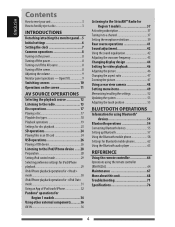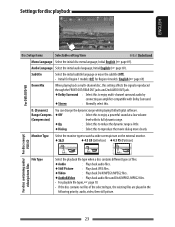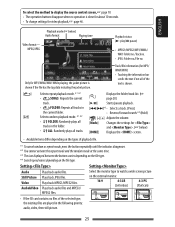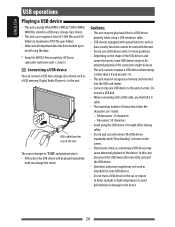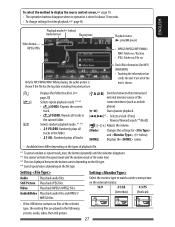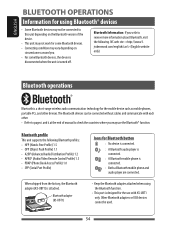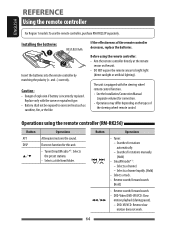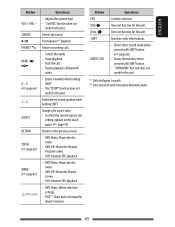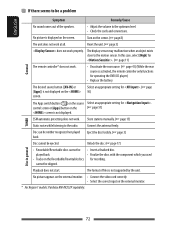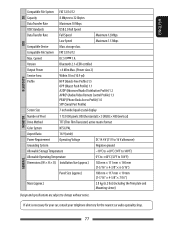JVC KW-AV71BT Support Question
Find answers below for this question about JVC KW-AV71BT.Need a JVC KW-AV71BT manual? We have 1 online manual for this item!
Question posted by vall3jo18 on June 10th, 2014
Connected My Kwav71bt Correctly Did Not Work
Connected the unit did the rest and still wont start checked fuses everything is ok switched to my old stereo and works what could be the problem
Current Answers
Related JVC KW-AV71BT Manual Pages
JVC Knowledge Base Results
We have determined that the information below may contain an answer to this question. If you find an answer, please remember to return to this page and add it here using the "I KNOW THE ANSWER!" button above. It's that easy to earn points!-
FAQ - Mobile Navigation/KV-PX9 eAVINU
... be deleted from or write to REPEAT single song, folder or all audio, video or still image files must be normal and depends on . There is connected). Only MP3, WMA and WAV files can be played as a slideshow at the time(this unit as of this ? JPEG(.jpg, .jpeg)/BMP(.bmp)/PNG(.png)Max... -
FAQ - Televisions/HD-ILA Projection
...correct...work with new digital TV broadcast and there is no need for connection type you have feature called CENTER CHANNEL, check...video camera like EVERIO). Can any of the following JVC TV models: How do I cannot see a strong white or blue light flash on page 4 of the DVD disc. If your source to send out only stereo signal or connect analog RCA cables to control different audio... -
FAQ - Mobile Navigation/KV-PX9 eAVINU
... October 27, 2006 ***Problem where positioning cannot work indoors or on . Wait for both audio and video files were transferred, above another 1GB of 20GB hard drive is not moving or GPS signal is tapped, video skips forward/back for few minutes, please push the Reset switch. If power adapter is connected and the unit still can be...
Similar Questions
My Jvc 840bt Keeps Stopping Then Starting But The System Is Still On
please answer if you know why this system radio, bluetooth stops audio then continues audio without ...
please answer if you know why this system radio, bluetooth stops audio then continues audio without ...
(Posted by alfromgr 2 years ago)
Will My Kw-v100 Require System,software,an Firmware Update To Play At Thru Usb C
Having trouble connecting av thru usb
Having trouble connecting av thru usb
(Posted by Pitboss4457 6 years ago)
Jvc Kw-av50. Has A Green Wire Marked Subs Output How Would I Connect It To The
amp .with a splitter?
amp .with a splitter?
(Posted by katoegreer 9 years ago)
Thre 3 Firmware For Kwav71bt Unit Usa Without Hebrew Asian With Hebrew
Asterlian With Hebrew\how Can I Get Firmware System File With Hebrew Supoort ?
Asterlian With Hebrew\how Can I Get Firmware System File With Hebrew Supoort ?
(Posted by dangolde 10 years ago)