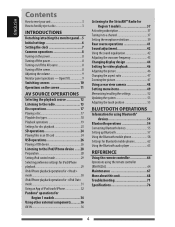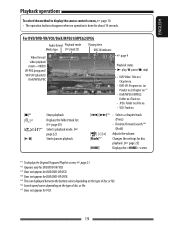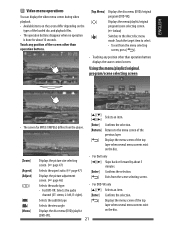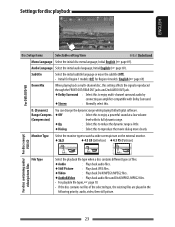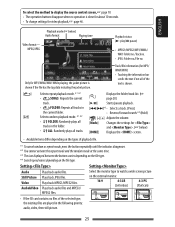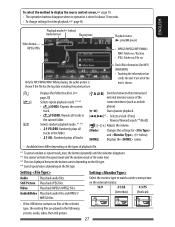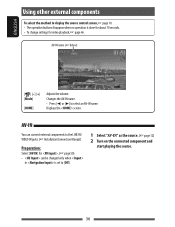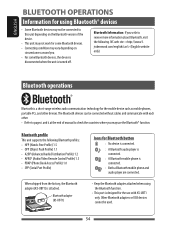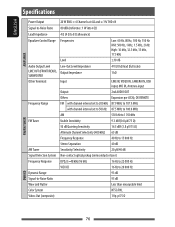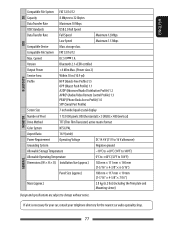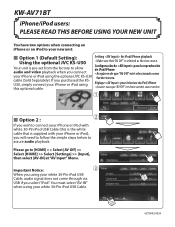JVC KW-AV71BT Support Question
Find answers below for this question about JVC KW-AV71BT.Need a JVC KW-AV71BT manual? We have 1 online manual for this item!
Question posted by katoegreer on November 3rd, 2014
How To Connect Subwoofer Control To Amp
The person who posted this question about this JVC product did not include a detailed explanation. Please use the "Request More Information" button to the right if more details would help you to answer this question.
Current Answers
Answer #1: Posted by TommyKervz on November 3rd, 2014 9:47 PM
This might not be your device model number. Im giving you this one becourseyou did not post a model number for your amp. Have a look at the connections on the link below
http://www.manualslib.com/manual/83573/Jvc-Rx-5030vbk.html?page=9
if Not helped then you can repost your question with your model number included
Related JVC KW-AV71BT Manual Pages
JVC Knowledge Base Results
We have determined that the information below may contain an answer to this question. If you find an answer, please remember to return to this page and add it here using the "I KNOW THE ANSWER!" button above. It's that easy to earn points!-
FAQ - DVD Recorders & Players
... the unit it was recorded on but you are going to have Audio/Video inputs, how can limit or prevent recording of the screen when I try to be played back on home... pass-through RF connection. US Territories Region 2: Japan, Europe, South Africa, & To do not have connected my DVD player to a VCR, the VCR will fill the TV screen but not on the remote control until the picture clears... -
FAQ - DVD Recorders & Players
... JVC DVD player has video/S-video and audio outputs but you will not allow recording to connect your DVD via the COMPONENT... as a rectangle which produces the empty space on the remote control until the picture appears normal. If recording is distorted, press ...not provide an RF coaxial output. Region 1: US, Canada, & DVD-RW formatted in the MENU? Also studios sell distribution ... -
FAQ - Mobile Audio/Video
... 4GB or higher SDHC cards. Mobile Audio/Video I am unable to select "FM...KW-AVX830) How do I correct this feature? Press and hold the [SEL] button to find the correct Kits, Wiring Harnesses and Parts that is older Sirius model SIR-JVC1 which connects directly without any other components (crossover, equalizer, etc.). Press the fast forward button to ‘DEMO OFF’. Turn the control...
Similar Questions
Which Wire Would I Connect The Remote Wire From Amplifier To The Head Unit? I’
trying to connect two twelve subs . The installer connected the remote wire from amp to the ignition...
trying to connect two twelve subs . The installer connected the remote wire from amp to the ignition...
(Posted by Khrixant87 2 years ago)
How Do I Disable Production Mode On My Kw-av71bt Car Stereo
home button is not responding
home button is not responding
(Posted by Vtroutman3 7 years ago)
Jvc Kw-av50. Has A Green Wire Marked Subs Output How Would I Connect It To The
amp .with a splitter?
amp .with a splitter?
(Posted by katoegreer 9 years ago)
Connected My Kwav71bt Correctly Did Not Work
Connected the unit did the rest and still wont start checked fuses everything is ok switched to my o...
Connected the unit did the rest and still wont start checked fuses everything is ok switched to my o...
(Posted by vall3jo18 9 years ago)