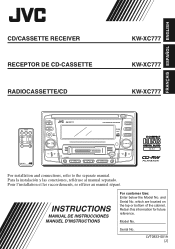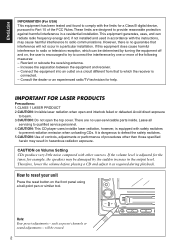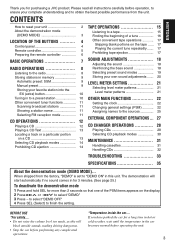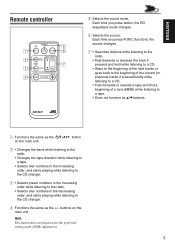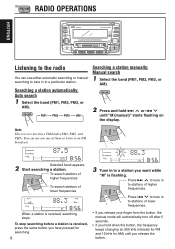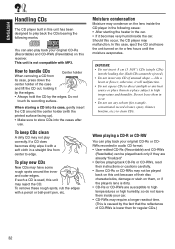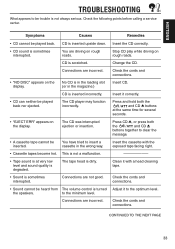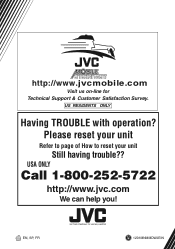JVC KW-XC777 - Radio / CD Support and Manuals
Get Help and Manuals for this JVC item

View All Support Options Below
Free JVC KW-XC777 manuals!
Problems with JVC KW-XC777?
Ask a Question
Free JVC KW-XC777 manuals!
Problems with JVC KW-XC777?
Ask a Question
Most Recent JVC KW-XC777 Questions
Setting The Time On The Clock On The Auto Radio Jvc Kw-777.
How do you set the time on the JVC kw-xc777?
How do you set the time on the JVC kw-xc777?
(Posted by aegiancola 3 years ago)
Cd Lock
(Posted by Dave121163 8 years ago)
Time Comes On For Several Seconds Then Whole Unit Goes Off. Suggestions?
The car was cleaned and the radio cdcassette stopped working. Reset doesn't work. Not sure how to ta...
The car was cleaned and the radio cdcassette stopped working. Reset doesn't work. Not sure how to ta...
(Posted by saeoneill 8 years ago)
Can It Picks Even Frequencies? Does It Has A European Frequency Switch?
(Posted by jtsian 11 years ago)
How To Set Clock?
(Posted by bubblewrapwhoo 12 years ago)
Popular JVC KW-XC777 Manual Pages
JVC KW-XC777 Reviews
We have not received any reviews for JVC yet.