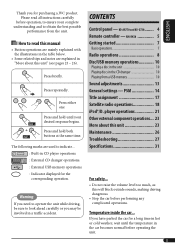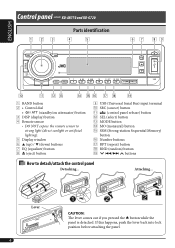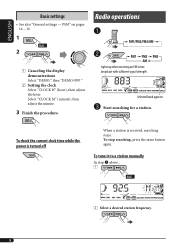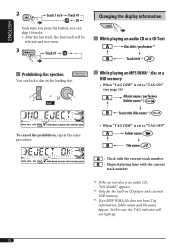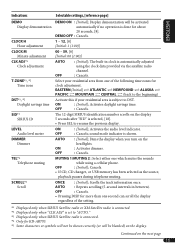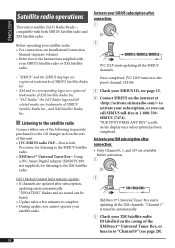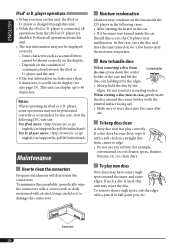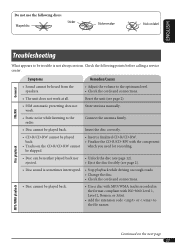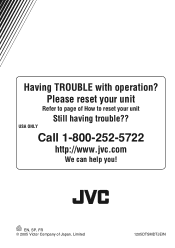JVC KD-G720 - Radio / CD Support and Manuals
Get Help and Manuals for this JVC item

Most Recent JVC KD-G720 Questions
Set Time
I need the page feom the manual that tells how to set the time.
I need the page feom the manual that tells how to set the time.
(Posted by newcutreynolds 10 years ago)
JVC KD-G720 Videos
Popular JVC KD-G720 Manual Pages
JVC KD-G720 Reviews
We have not received any reviews for JVC yet.