JVC KD-AR270 - Radio / CD Support and Manuals
Get Help and Manuals for this JVC item
This item is in your list!

View All Support Options Below
Free JVC KD-AR270 manuals!
Problems with JVC KD-AR270?
Ask a Question
Free JVC KD-AR270 manuals!
Problems with JVC KD-AR270?
Ask a Question
Most Recent JVC KD-AR270 Questions
What Color Are The Speaker Wires For Each Speaker?
I.e. Lf Rf Lr Rr
I.e. Lf Rf Lr Rr
(Posted by Ralphabash 9 years ago)
Popular JVC KD-AR270 Manual Pages
Instructions - Page 2
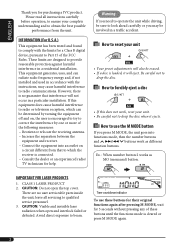
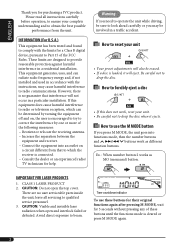
...receiver is no user serviceable parts inside the unit; Reorient or relocate the receiving antenna. - How to forcibly eject a disc
• If this equipment does cause harmful interference to which can radiate radio frequency energy and, if not installed and used in a traffic accident.
leave all instructions...JVC product. Please read all servicing to drop the disc when it will eject.
Instructions - Page 3
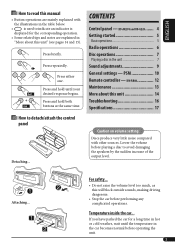
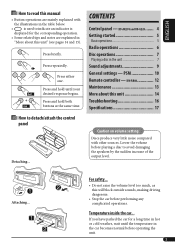
...General settings - For safety...
• Do not raise the volume level too much, as this unit" (see pages 14 and 15).
KD-AR270 and KD-G220 ...the car before playing a disc to detach/attach the control panel
Detaching... Lower the volume before performing any ..."More about this unit 14 Troubleshooting 16 Specifications 17
Caution on volume setting:
Discs produce very little noise...
Instructions - Page 4
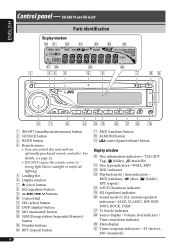
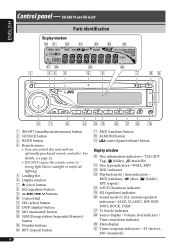
...Sound mode (C-EQ: custom equalizer) indicators-JAZZ, CLASSIC, HIP HOP, POPS, ROCK, USER j Tr (track) indicator k Source display / Volume level indicator / Time countdown indicator l Main display / Tuner reception indicators- ST (stereo), MO (monaural) ENGLISH
Control panel - KD-AR270 and KD-G220
Parts identification
Display window
1
(standby/on/attenuator) button
2 SOURCE button
3 BAND button...
Instructions - Page 5
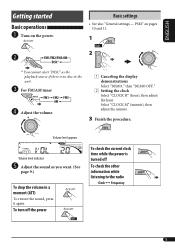
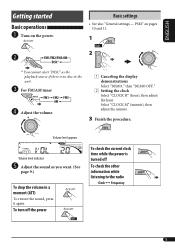
... minute.
3 Finish the procedure.
PSM" on the power.
Ÿ
Basic settings
• See also "General settings - Volume level indicator
@ Adjust the sound as the playback source if there ... tuner
⁄ Adjust the volume.
1 Canceling the display demonstrations Select "DEMO," then "DEMO OFF."
2 Setting the clock Select "CLOCK H" (hour), then adjust the hour. To turn off the power
To check the...
Instructions - Page 6
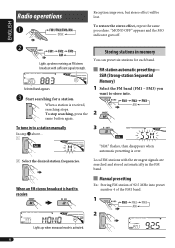
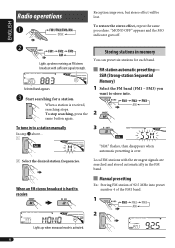
... goes off.
Ÿ
Storing stations in memory
Lights up when monaural mode is hard to receive
Manual presetting
Ex.: Storing FM station of 92.5 MHz into preset number 4 of the FM1 band.
1
2
Lights up when receiving an FM stereo broadcast with the strongest signals are searched and stored automatically in to store into.
2
To...
Instructions - Page 8
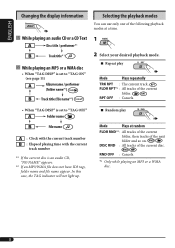
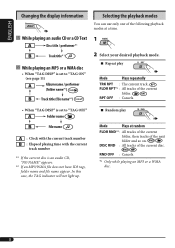
...DISP" is an audio CD, "NO NAME" appears.
*2 If an MP3/WMA file does not have ID3 tags, folder name and file name appear. RPT OFF : Cancels.
• When "TAG DISP" is set to "TAG OFF"...with the current track number : Elapsed playing time with the current
track number
*1 If the current disc is set to "TAG ON" (see page 11)
2 Select your desired playback mode.
7 Repeat play
Mode
Plays ...
Instructions - Page 9
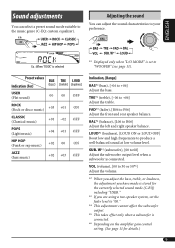
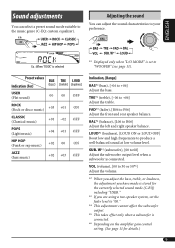
...only when "L/O MODE" is connected.
*6 Depending on the amplifier gain control setting. (See page 11 for the currently selected sound mode (C-EQ) including "USER."
*3 If you have made is stored for details.)
9 SUB. Preset values...or loudness, the adjustment you are using a two-speaker system, set the fader level to "00."
*4 This adjustment cannot affect the subwoofer output.
*5 This takes effect ...
Instructions - Page 10
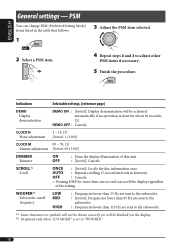
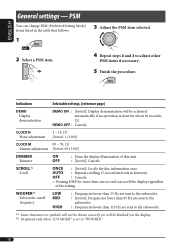
....
1
3 Adjust the PSM item selected.
2 Select a PSM item.
4 Repeat steps 2 and 3 to the subwoofer. : [Initial]; Display demonstration will be activated automatically if no operation is set to "WOOFER."
10 Cancels.
Frequencies lower than 85 Hz are sent to the
subwoofer. : Frequencies lower than one second can change PSM (Preferred...
Instructions - Page 11


...control
AREA Tuner channel interval
Selectable settings, [reference page]
When connecting an amplifier or a subwoofer, set this when using the unit in...than North, Middle South, and South America. (FM: 50 kHz-manual tuning, 100 kHz-auto search; AM: 10 kHz)
: Select ...using the unit in any other area than 50 W-for KD-AR270 or 45 W-for KD-G220 to avoid damaging the speaker.) HIGH PWR : [Initial...
Instructions - Page 13
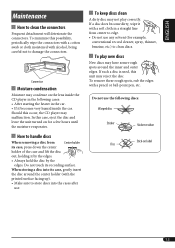
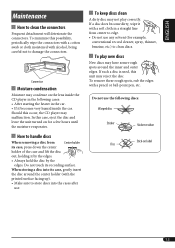
...with a soft cloth in the car. • If it becomes very humid inside the CD player in the following discs:
Warped disc
Sticker
Sticker residue
Stick-on for example,
conventional ...record cleaner, spray, thinner, benzine, etc.) to clean the connectors
Frequent detachment will deteriorate the connectors. How to damage the connectors. To remove these rough spots, rub...
Instructions - Page 14
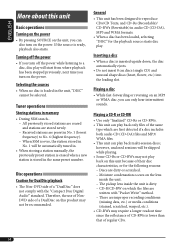
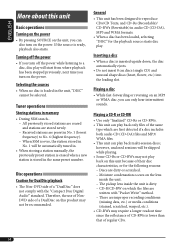
... to a disc, disc play will be automatically tuned in.
• When storing a station manually, the previously preset station is erased when a new station is stored in the same preset number...
Received stations are first detected if a disc includes both audio CD (CD-DA) files and MP3/ WMA files. • This unit can play . Playing a CD-R or CD-RW
• Use only "finalized" CD-Rs or CD...
Instructions - Page 15


... only one-byte characters. Next time you change the "AMP GAIN" setting from dust. (Disc will not play back files recorded in an unappropriate...Playing an MP3/WMA disc
• This unit can play back the following CD-Rs or CD-RWs: - Bit rate: 8 kbps - 320 kbps - Sampling frequency: ...Discs with the extension code or (regardless of the letter case-upper/lower).
• This unit ...
Instructions - Page 16
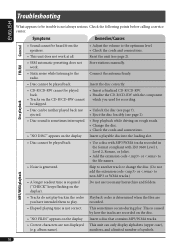
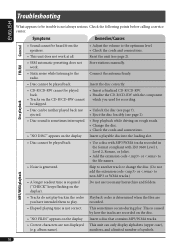
...trouble is required ("CHECK" keeps flashing on the display.
• Correct characters are not displayed (e.g.
Insert the disc correctly. • Insert a finalized CD-R/CD-RW. • Finalize the CD-R/CD... is not always serious. Troubleshooting
ENGLISH
General
What appears to...• Add the extension code or to non-MP3 or ...service center.
This is not correct. Store stations manually...
Instructions - Page 17


... (W × H × D):
Installation Size (approx.): 182 mm × ...specifications are either registered trademarks or trademarks of channels: 2 channels (stereo...set to 50 kHz) AM: 530 kHz to 1 710 kHz (with channel interval set to 10 kHz) 531 kHz to 1 602 kHz (with channel interval set...Stereo Separation: 35 dB Capture Ratio: 1.5 dB
[AM Tuner] Sensitivity: 20 μV Selectivity: 35 dB
CD...
JVC KD-AR270 Reviews
Do you have an experience with the JVC KD-AR270 that you would like to share?
Earn 750 points for your review!
We have not received any reviews for JVC yet.
Earn 750 points for your review!

