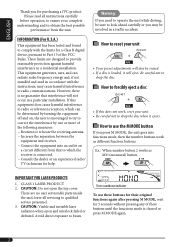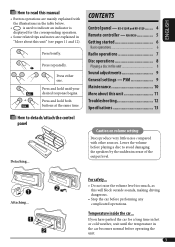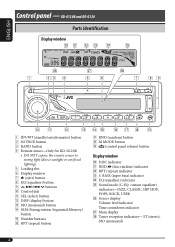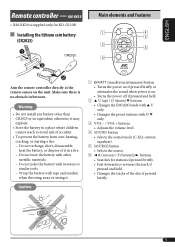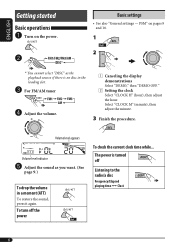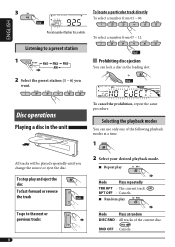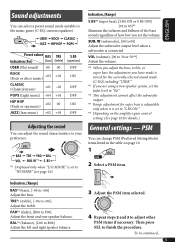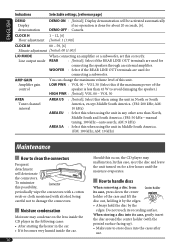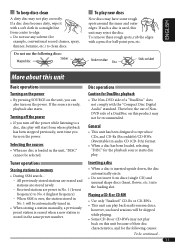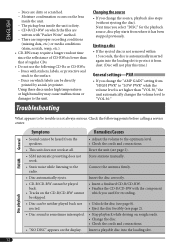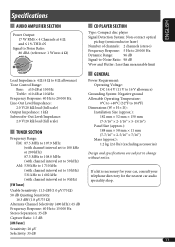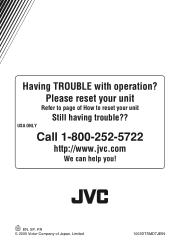JVC KD-G120 - Radio / CD Player Support and Manuals
Get Help and Manuals for this JVC item

Most Recent JVC KD-G120 Questions
What Does The Jvc Kd-g120 Cost?
(Posted by priceja23 8 years ago)
Alluxiry Cord
Can you put an alluxiry cord in 2006 jvc model KD-G120
Can you put an alluxiry cord in 2006 jvc model KD-G120
(Posted by jenniferkarriker 9 years ago)
How To Set Clock On Jvc Kd-g120
(Posted by trdb 9 years ago)
How Do I Set Clock On Jvc Kd-s14
(Posted by Anonymous-119944 10 years ago)
Wireing Diagram
(Posted by langoleer2007 10 years ago)
Popular JVC KD-G120 Manual Pages
JVC KD-G120 Reviews
We have not received any reviews for JVC yet.