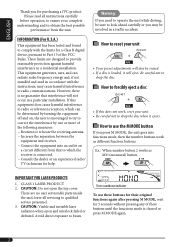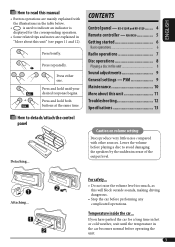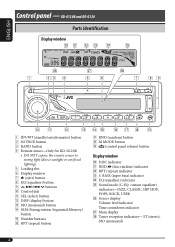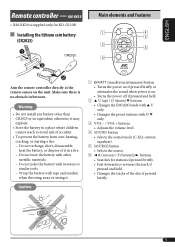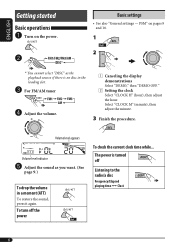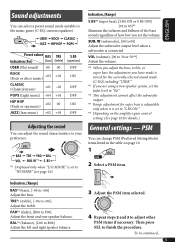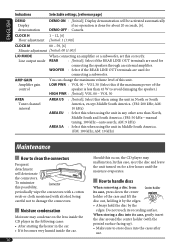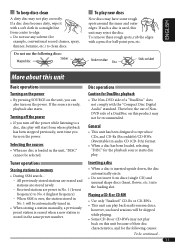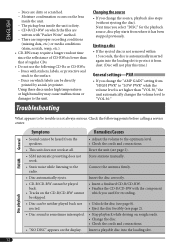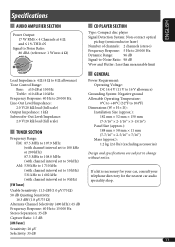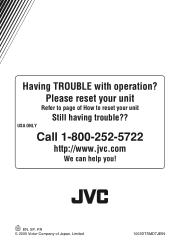JVC KD-G120 Support Question
Find answers below for this question about JVC KD-G120 - Radio / CD Player.Need a JVC KD-G120 manual? We have 1 online manual for this item!
Question posted by trdb on August 11th, 2014
How To Set Clock On Jvc Kd-g120
The person who posted this question about this JVC product did not include a detailed explanation. Please use the "Request More Information" button to the right if more details would help you to answer this question.
Current Answers
Related JVC KD-G120 Manual Pages
JVC Knowledge Base Results
We have determined that the information below may contain an answer to this question. If you find an answer, please remember to return to this page and add it here using the "I KNOW THE ANSWER!" button above. It's that easy to earn points!-
FAQ - Mobile Navigation: KD-NX5000/KW-NX7000
... monitor? to radio Enable Audio Video input Can KD-NX5000 be shown...audio/Video section will need to be installed by a qualified technician. Soundbar Systems DVD Recorders DVD Players Television LCD Televisions LCD/DVD Combo Video...settings (like in upper right corner. Also there is recommended. if optional Speed Signal Generator model KV-PG1 can use KD... -
FAQ - Mobile Audio/Video
...;CLOCK H’. Mobile Audio/Video I am unable to select "FM" as a source on my KD-R610/KD-A615/KD-R618, how can 't read the CD. Why does my radio keep flashing "PROTECT" on the display? (Models,KD-R218J, KD-R418J, KD-R610, KD-R615, KD-R618, KD-A310J, KD-R318, KW-ADV793J, KW-AVX830) Why does my radio Display "PROTECT" on the display? (Models,KD-R218J, KD-R418J, KD... -
FAQ - Mobile Navigation/KV-PX9 eAVINU
... files frees MEMORY AREA (1GB) and moves files to KV-PX9. Select audio, video or still image player depending what sizes of A/V files from PC to this is approx 60MB. If you... may take some buttons respond with headquarters in battery switch, clock states 12:00? Can I cannot transfer more ). Can I use power adapter. I set to SD card. SETUP -> To deactivate Auto Dimmer ...
Similar Questions
Jvc Kd-g161 Radio Cd Player
I have a JVC KD-G161 cd radio player which is removable when I am not using my car. What can I do to...
I have a JVC KD-G161 cd radio player which is removable when I am not using my car. What can I do to...
(Posted by gilliestearn 9 years ago)
How Do I Set Clock On Jvc Kd-s14
(Posted by Anonymous-119944 10 years ago)