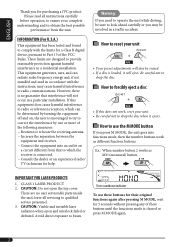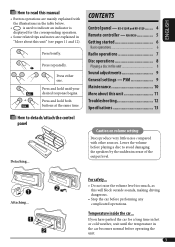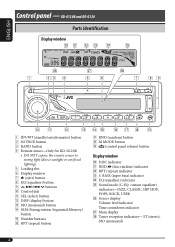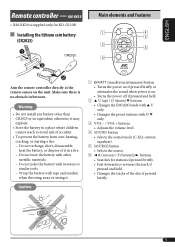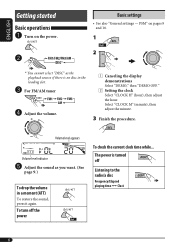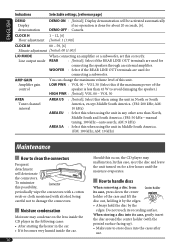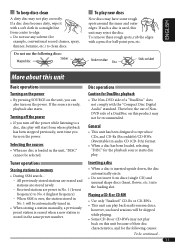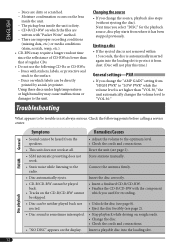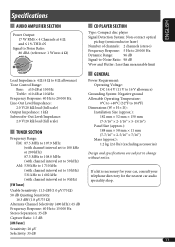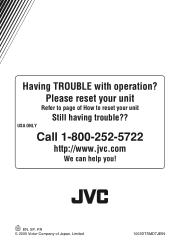JVC KD-G120 Support Question
Find answers below for this question about JVC KD-G120 - Radio / CD Player.Need a JVC KD-G120 manual? We have 1 online manual for this item!
Question posted by jenniferkarriker on September 12th, 2014
Alluxiry Cord
Current Answers
Answer #1: Posted by BusterDoogen on September 12th, 2014 2:18 PM
I hope this is helpful to you!
Please respond to my effort to provide you with the best possible solution by using the "Acceptable Solution" and/or the "Helpful" buttons when the answer has proven to be helpful. Please feel free to submit further info for your question, if a solution was not provided. I appreciate the opportunity to serve you!
Related JVC KD-G120 Manual Pages
JVC Knowledge Base Results
We have determined that the information below may contain an answer to this question. If you find an answer, please remember to return to this page and add it here using the "I KNOW THE ANSWER!" button above. It's that easy to earn points!-
FAQ - Mobile Navigation/KV-PX9 eAVINU
...player activity). Tap INFO button. Current database(maps)HDD version: Database and Update Tool Version 060627.00.103J as of July 21, 2006 (Update Tool: Version 1.000 as of other then audio, video...audio, video or still image files must be played properly. By default the battery switch is set to REPEAT single song, folder or all KVPX9 models...thru USB with DC cord connected, why? Can... -
FAQ - Mobile Navigation/KV-PX9 eAVINU
... Islands maps can be used with DC cord connected, why? GPS antenna can only ...Select audio, video or still image player depending what sizes of A/V files can be used . If both audio and video ...This is activated. The meaning of July 21, 2006 ***Reroute quality has been improved.*** etc. Tapping....*** etc. Can this unit, all KVPX9 models. SETUP -> Street numbers or business... -
FAQ - Mobile Navigation/KV-PX9 eAVINU
...2006 ***Reroute quality has been improved.*** etc. If you prefer constant zoom level uncheck one year old and updates may still work in navigation mode when using PC (with POI selection for audio and video players... can not be played. By default the battery switch is in this unit, all KVPX9 models. The meaning of the lamp color is as of the battery reaches 0 degrees C (32...
Similar Questions
Im having problems playing my cds. It takes it. And then dispays play but tben ejects. Tried over an...
I have a JVC KD-G161 cd radio player which is removable when I am not using my car. What can I do to...
When the music is on is a kind a echo in the music is not clear
how to find the treble mid and bass on a jvc kd pdr80 cd player