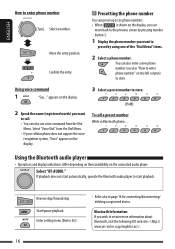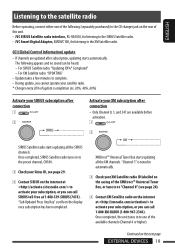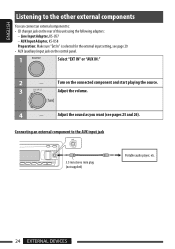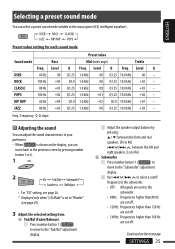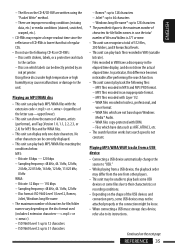JVC KD PDR80 Support Question
Find answers below for this question about JVC KD PDR80 - Radio / CD.Need a JVC KD PDR80 manual? We have 2 online manuals for this item!
Question posted by allencunningham842002 on April 25th, 2011
How To Find The Treble Mid And Bass On A Jvc Kd Pdr80 Cd Player
how to find the treble mid and bass on a jvc kd pdr80 cd player
Current Answers
Related JVC KD PDR80 Manual Pages
JVC Knowledge Base Results
We have determined that the information below may contain an answer to this question. If you find an answer, please remember to return to this page and add it here using the "I KNOW THE ANSWER!" button above. It's that easy to earn points!-
FAQ - Mobile Navigation: KD-NX5000/KW-NX7000
... can be observed. When connected it hard to connect speed sensor to my JVC radio? Most vehicles are available from the following website here. While audio/Video section will need to connect my Bluetooth Cell Phone to KD-NX5000? But audio/video section may be calibrated again. to check the current software version on motorcycle and... -
FAQ - Mobile Navigation: KD-NX5000/KW-NX7000
...-XG700 KW-ADV790 KD-DV7300 KW-AVX810 KD-ADV7380 KW-NX7000 KD-AVX11 KW-AVX800 KD-NX5000 KD-NX505 Connect both USB and Composite connection from the following 2007 and 2008 models: 2008 2007 KS-BTA200 adapter is recommended to radio Enable Audio Video input Function Menu appears... -
FAQ - Mobile Audio/Video
...Audio/Video I am unable to select "FM" as a source on my KD...radio keep flashing "PROTECT" on the display? (Models,KD-R218J, KD-R418J, KD-R610, KD-R615, KD-R618, KD-A310J, KD-R318, KW-ADV793J, KW-AVX830) Why does my radio Display "PROTECT" on , however, I can I change the faceplate color? (Models, KD-R900, KD-R800, KD-R600, KD-HDR50, and KD-R300. With CD inserted I connect Sirius satellite radio...
Similar Questions
How To Adjust The Subwoofer/ Bass On Jvc Kd-pdr80? It Seems To Not Be An Option
(Posted by jacquelinerozas 4 years ago)
Control Panel From Kd-apd89/kd-pdr80
SOMEBODY STOLE THE CONTROL PANEL. HOW CAN I GET A NEW ONE? AND WHERE? I LIVE IN VENEZUELA
SOMEBODY STOLE THE CONTROL PANEL. HOW CAN I GET A NEW ONE? AND WHERE? I LIVE IN VENEZUELA
(Posted by lemonte2006 12 years ago)
How Can I Get A Copy Of The Owners Manual For A Jvc Kd-ahd59 Cd Player?
(Posted by lyrchcoker 13 years ago)
Iphone Wont Work With Jvc Kd-ahd59 Cd Player Anymore
it worked fine for about 3 months. now when i plug it in to usb port it says reading for about a min...
it worked fine for about 3 months. now when i plug it in to usb port it says reading for about a min...
(Posted by mcarlsen2000 13 years ago)