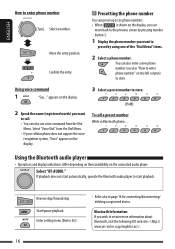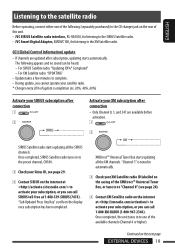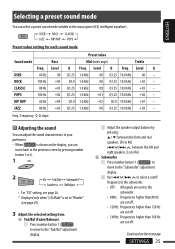JVC KD PDR80 Support Question
Find answers below for this question about JVC KD PDR80 - Radio / CD.Need a JVC KD PDR80 manual? We have 2 online manuals for this item!
Question posted by jacquelinerozas on April 13th, 2020
How To Adjust The Subwoofer/ Bass On Jvc Kd-pdr80? It Seems To Not Be An Option
The person who posted this question about this JVC product did not include a detailed explanation. Please use the "Request More Information" button to the right if more details would help you to answer this question.
Current Answers
Answer #1: Posted by Odin on April 13th, 2020 4:32 PM
See https://www.manualslib.com/manual/284963/Jvc-Kd-Apd89.html?page=25&term=subwoofer&selected=1 [item B, on the right].
Hope this is useful. Please don't forget to click the Accept This Answer button if you do accept it. My aim is to provide reliable helpful answers, not just a lot of them. See https://www.helpowl.com/profile/Odin.
Related JVC KD PDR80 Manual Pages
JVC Knowledge Base Results
We have determined that the information below may contain an answer to this question. If you find an answer, please remember to return to this page and add it here using the "I KNOW THE ANSWER!" button above. It's that easy to earn points!-
FAQ - Mobile Navigation: KD-NX5000/KW-NX7000
... especially helpful when GPS signal is not available like VOICE or ZOOM options) will be shown on /Sport Mobile Navigation: KD-NX5000/KW-NX7000 Newest software update for KD-NX5000 Car Navigation for example 0.1.2.3) is different with your KD-NX5000 to radio Enable Audio Video input It is shown on the map and calibration doesn... -
FAQ - Mobile Navigation: KD-NX5000/KW-NX7000
... available like VOICE or ZOOM options) will be reset but not every car wiring system is not connected. But audio/video section may be hard to use on boat or motorcycle? Bluetooth support is offered in memory will work properly. Select movie from KS-U30 to radio Enable Audio Video input What do I can... -
FAQ - Audio/Components & Home Theater Systems
...It can be used in the U.S. How do you can connect the "Box" video and audio to the audio/video inputs on the JVC. The volume when I cannot get Surround Sound from the "... audio output. This will then need to connect the audio/video output from your VCR directly to the receiver. Some cable/satellite boxes and TV’s have the option of connecting the audio/video...
Similar Questions
How Do I Adjust The Bass/trebleon This Device
I need to know how to adjust the bass/treble level on my JVC KD-X250BT
I need to know how to adjust the bass/treble level on my JVC KD-X250BT
(Posted by bartmanlawson 2 years ago)
How To Adjust The Bass On A Jvc Radio
(Posted by jtrLarafr 10 years ago)
Control Panel From Kd-apd89/kd-pdr80
SOMEBODY STOLE THE CONTROL PANEL. HOW CAN I GET A NEW ONE? AND WHERE? I LIVE IN VENEZUELA
SOMEBODY STOLE THE CONTROL PANEL. HOW CAN I GET A NEW ONE? AND WHERE? I LIVE IN VENEZUELA
(Posted by lemonte2006 12 years ago)
How To Find The Treble Mid And Bass On A Jvc Kd Pdr80 Cd Player
how to find the treble mid and bass on a jvc kd pdr80 cd player
how to find the treble mid and bass on a jvc kd pdr80 cd player
(Posted by allencunningham842002 13 years ago)