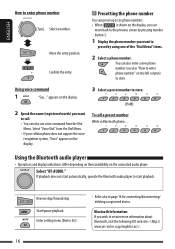JVC KD PDR80 - Radio / CD Support and Manuals
Get Help and Manuals for this JVC item

View All Support Options Below
Free JVC KD PDR80 manuals!
Problems with JVC KD PDR80?
Ask a Question
Free JVC KD PDR80 manuals!
Problems with JVC KD PDR80?
Ask a Question
Most Recent JVC KD PDR80 Questions
How To Adjust The Subwoofer/ Bass On Jvc Kd-pdr80? It Seems To Not Be An Option
(Posted by jacquelinerozas 4 years ago)
Why Will My Bluetooth Not Stay Set To 'auto Connect' For My Iphone?
When I set my bluetooth to connect to my iPhone 4S automatically, it will not connect once the radio...
When I set my bluetooth to connect to my iPhone 4S automatically, it will not connect once the radio...
(Posted by smoker54 7 years ago)
The Unit Keep Turning On And Off Itself. How To Connect The Unit To A 1994 Camry
I removed this unit from the old car which was working fine. But when I put it back to a 1994 Camry,...
I removed this unit from the old car which was working fine. But when I put it back to a 1994 Camry,...
(Posted by motorayko 10 years ago)
Control Panel From Kd-apd89/kd-pdr80
SOMEBODY STOLE THE CONTROL PANEL. HOW CAN I GET A NEW ONE? AND WHERE? I LIVE IN VENEZUELA
SOMEBODY STOLE THE CONTROL PANEL. HOW CAN I GET A NEW ONE? AND WHERE? I LIVE IN VENEZUELA
(Posted by lemonte2006 12 years ago)
Popular JVC KD PDR80 Manual Pages
JVC KD PDR80 Reviews
We have not received any reviews for JVC yet.