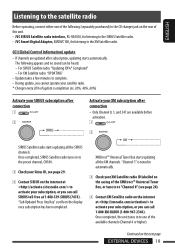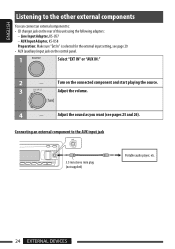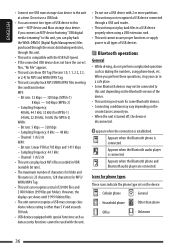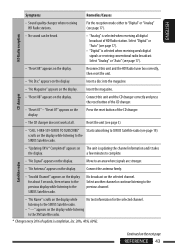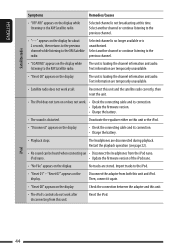JVC KD PDR80 Support Question
Find answers below for this question about JVC KD PDR80 - Radio / CD.Need a JVC KD PDR80 manual? We have 2 online manuals for this item!
Question posted by motorayko on August 24th, 2013
The Unit Keep Turning On And Off Itself. How To Connect The Unit To A 1994 Camry
I removed this unit from the old car which was working fine. But when I put it back to a 1994 Camry, how should I connect the wires?
Current Answers
Related JVC KD PDR80 Manual Pages
JVC Knowledge Base Results
We have determined that the information below may contain an answer to this question. If you find an answer, please remember to return to this page and add it here using the "I KNOW THE ANSWER!" button above. It's that easy to earn points!-
FAQ - Mobile Navigation/KV-PX9 eAVINU
...hot. How long will unit work when a new GPS satellite ...Unit cannot be available. After I load maps of the battery reaches 50 degrees C (122 degrees F) or more turns (events) on planned route. For example: When you prefer constant zoom level uncheck one year old and updates may temporarily be used for audio and video...after GPS reception is connected and the unit still can be played... -
FAQ - Mobile Audio/Video
... JVC iPod control head unit? How do I load a CD into my vehicle? Can I connect Sirius satellite radio to exit basic settings menu. My unit turns on my KD-S15 unit? When I change the faceplate color? (Models, KD-R900, KD-R800, KD-R600, KD-HDR50, and KD-R300. What does this problem. You can download a firmware update that will not work with ground or is... -
FAQ - Mobile Navigation/KV-PX9 eAVINU
...PC to this unit as a player and connect a bigger monitor? How long will unit work indoors or ... zoom level uncheck one year old and updates may be connected thru USB with delay. The... time. Second from the memory area of car may happen when GPS reception is established. ...with USB connected). Clock should be partially disassembled to be turned on . Select audio, video or still...
Similar Questions
Kd-r950bt Unit Was Working Fine. All Of A Sudden No Sound Frm Speakers. Unit I
I lost ability to adjust Volume on JVC Unit KD-R950BT. If volume button is selected and know is turn...
I lost ability to adjust Volume on JVC Unit KD-R950BT. If volume button is selected and know is turn...
(Posted by curiousg401 5 years ago)
Why Will My Bluetooth Not Stay Set To 'auto Connect' For My Iphone?
When I set my bluetooth to connect to my iPhone 4S automatically, it will not connect once the radio...
When I set my bluetooth to connect to my iPhone 4S automatically, it will not connect once the radio...
(Posted by smoker54 7 years ago)
Jvc Kd-g161 Radio Cd Player
I have a JVC KD-G161 cd radio player which is removable when I am not using my car. What can I do to...
I have a JVC KD-G161 cd radio player which is removable when I am not using my car. What can I do to...
(Posted by gilliestearn 9 years ago)
Radio Removal...what Key Do I Need? It's Working But No Sound, Lose Wire?
(Posted by Quemilagro 11 years ago)
How To Find The Treble Mid And Bass On A Jvc Kd Pdr80 Cd Player
how to find the treble mid and bass on a jvc kd pdr80 cd player
how to find the treble mid and bass on a jvc kd pdr80 cd player
(Posted by allencunningham842002 13 years ago)