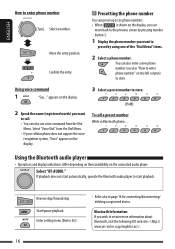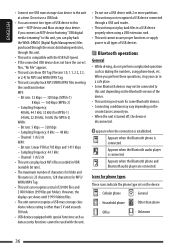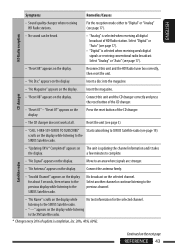JVC KD PDR80 Support Question
Find answers below for this question about JVC KD PDR80 - Radio / CD.Need a JVC KD PDR80 manual? We have 2 online manuals for this item!
Question posted by smoker54 on October 19th, 2016
Why Will My Bluetooth Not Stay Set To 'auto Connect' For My Iphone?
Current Answers
Answer #1: Posted by techyagent on October 19th, 2016 10:45 PM
Yes! The answer was pretty simple, but in my opinion not obvious. The problem was that I had done the pairing through the stereo. Apparently, you have to do it through the steering wheel by setting up the handsfree. The handsfree set up will take of the blue tooth too, so you don't even need to do the bluetooth pairing! Wish the car's manual had mentioned that detail! I didn't even think of hands-free as only ever use that function to answer a call!
Check this video tutorial
this will help you alot please click here
Thanks
Techygirl
Related JVC KD PDR80 Manual Pages
JVC Knowledge Base Results
We have determined that the information below may contain an answer to this question. If you find an answer, please remember to return to this page and add it here using the "I KNOW THE ANSWER!" button above. It's that easy to earn points!-
FAQ - DVD Recorders & Players
... Region 2: Japan, Europe, South Africa, & In order to perform an auto tuner setup the unit needs to be used to 1080p. Why do this issue. In order to get a "COPY PROTECTED" message on the screen when I try to have Audio/Video inputs, how can limit or prevent recording of empty space on... -
FAQ - DVD Recorders & Players
... is "Auto Channel Set" is set -up the Macro-vision signal and produce an unstable, black and white or faded picture. You can play in different countries because theater releases aren't always simultaneous (a movie may have activated the progressive scan feature and do I have Audio/Video inputs, how can only be copied and can I connect my... -
FAQ - Mobile Audio/Video
... Phone work with my JVC Bluetooth® Can I hear a clicking noise in your vehicle. My unit turns on, however, I correct this...Radio Ready". Mobile Audio/Video I am unable to select "FM" as a source on my KD-R610/KD-A615/KD-R618, how can I can't get any sound. Do I use in the Volume Dial to activate this problem check the main data cable connection between the radio and the CD...
Similar Questions
I removed this unit from the old car which was working fine. But when I put it back to a 1994 Camry,...
It will not recognize my iphone 4s since we plugged in a 3gs. all it does is charge, but does not sh...
how to find the treble mid and bass on a jvc kd pdr80 cd player