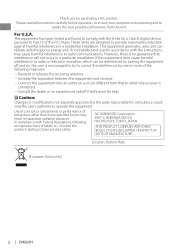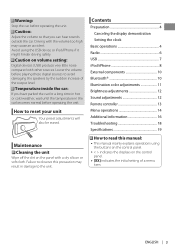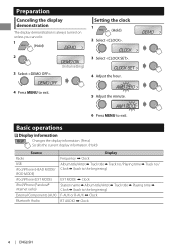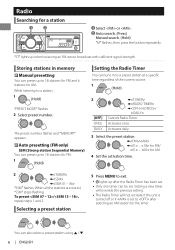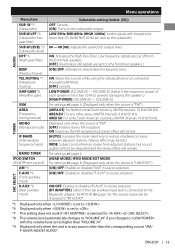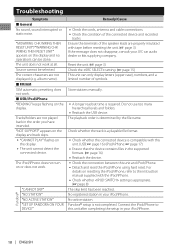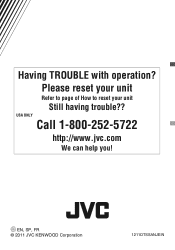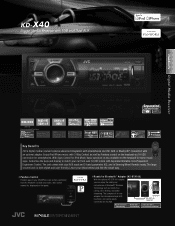JVC KD-X40 Support and Manuals
Get Help and Manuals for this JVC item

Most Recent JVC KD-X40 Questions
Why Does My Jvc Kdx40ud Front Buttons Not Working But Volume Knob And The Remote
Why does my JVC KDX40UD front buttons not working but volume knob and the remote works. Over all sys...
Why does my JVC KDX40UD front buttons not working but volume knob and the remote works. Over all sys...
(Posted by emilck 3 years ago)
Usb Problem!!
My stereo wont read any device plugged in the usb port
My stereo wont read any device plugged in the usb port
(Posted by Dcuevas92 10 years ago)
My Kd-x40 Wont Connect To My Iphone 4s Anymore After We Plugged A 3gs Into It.
It will not recognize my iphone 4s since we plugged in a 3gs. all it does is charge, but does not sh...
It will not recognize my iphone 4s since we plugged in a 3gs. all it does is charge, but does not sh...
(Posted by strongam87 11 years ago)
JVC KD-X40 Videos
Popular JVC KD-X40 Manual Pages
JVC KD-X40 Reviews
We have not received any reviews for JVC yet.