JVC KD-R760 Support and Manuals
JVC KD-R760 Videos
Popular JVC KD-R760 Manual Pages
Instruction Manual - Page 1
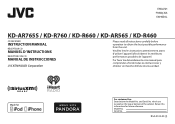
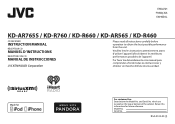
... possibles de l'appareil. For customer Use: Enter below the Model No. Model No.
B5A-0105-00 [J] ENGLISH FRANÇAIS ESPAÑOL
KD-AR765S / KD-R760 / KD-R660 / KD-AR565 / KD-R460
CD RECEIVER
INSTRUCTION MANUAL
RÉCEPTEUR CD
MANUEL D'INSTRUCTIONS
RECEPTOR CON CD
MANUAL DE INSTRUCCIONES
Please read all instructions carefully before operation to obtain the best possible performance...
Instruction Manual - Page 4
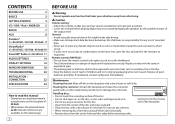
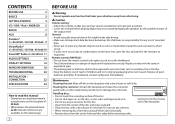
... of explosion if replaced incorrectly. Replace it might hinder safe...CD / USB / iPod / ANDROID 5
RADIO
7
AUX
8
Pandora® (for KD-AR765S / KD-R760 / KD-R660) 9
iHeartRadio® (for KD-AR765S / KD-R760 / KD-R660)10
SiriusXM® Radio (for KD-AR765S) 11
AUDIO SETTINGS
14
DISPLAY SETTINGS
16
MORE INFORMATION
18
TROUBLESHOOTING
20
INSTALLATION /
CONNECTION
22
SPECIFICATIONS...
Instruction Manual - Page 5
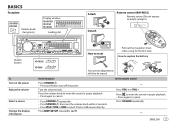
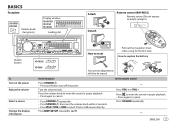
...)
Display window KD-AR765S KD-R760 KD-AR565
Loading slot
Attach Detach
Remote control (RM-RK52)
Remote sensor (Do not expose to bright sunlight.)
Detach button
To Turn on the power Adjust the volume
Select a source
Change the display information
KD-AR565
How to reset
Pull out the insulation sheet when using for the first time. or to replace...
Instruction Manual - Page 6


... is not activated).
F/W UPDATE
SYSTEM
F/W xxxx
YES: Starts upgrading the firmware. ;
SRC SELECT
AM *
ON: Enables AM in source selection. ; OFF: Disables. OFF: Disables. OFF: Cancels.
* Not displayed when the corresponding source is
connected to the AUX jack. ( 8) ; OFF: Disables. OFF: Deactivates. OFF: Disables. IHEART *
(For KD-AR765S / KD-R760 / KD-R660) ON: Enables...
Instruction Manual - Page 7


.../WAV file
ONE RPT/ ALL RPT/ RPT OFF : iPod or ANDROID
Press repeatedly. Press .
Press .
CD Eject disc
Label side
USB input terminal USB
USB 2.0 cable*1 (commercially available) iPod/iPhone (for KD-AR765S / KD-R760 / KD-R660) (Accessory of JVC MUSIC PLAY application on your Android device before connecting. ( 18) *3 For ANDROID: Applicable only when [AUTO...
Instruction Manual - Page 8


...
(Mass Storage Class). • Selected drive of the Audiobook
(For KD-AR765S / KD-R760 / KD-R660)
While listening to the iPod and [HEAD MODE] is selected... the previous setting item, press
. For iPod:
You can still play /pause or file skip from the unit. CD / USB ...the unit (using JVC MUSIC PLAY application). Select a file from the Android device (without using JVC MUSIC
PLAY application)....
Instruction Manual - Page 9


... the
knob. "M" lights up when receiving an FM stereo broadcast with sufficient signal strength. Store a station
While listening to 18 stations for FM and 6 stations for a station manually.
Radio Timer will be
turned on RM-RK52) until the desired item is selected/activated or follow
the instructions stated on RM-RK52) to search...
Instruction Manual - Page 11
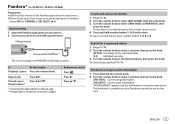
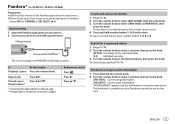
...], then
press the knob. To cancel, press and hold number button 1, 4, 5 or 6 to the desired station, then press the knob.
Pandora® (for KD-AR765S / KD-R760 / KD-R660)
Preparation: Install the latest version of the iPod/iPhone)*1
The source changes to the USB input terminal. USB input terminal
(Accessory of the Pandora application on...
Instruction Manual - Page 12
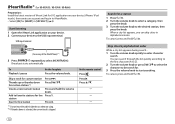
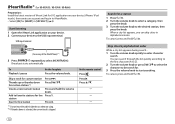
USB input terminal
(Accessory of iHeart Link for JVC application on your device. 2 Connect your device (iPhone/ iPod touch), then create an account and log in ... the faceplate Press the volume knob. Press I. To cancel, press and hold
. iHeartRadio® (for KD-AR765S / KD-R760 / KD-R660)
Preparation: Install the latest version of the iPod/iPhone)*1
3 Press
repeatedly to select IHEARTRADIO.
Instruction Manual - Page 15


... RESET
YES: Resets stored channel and lock setting to exit. CODE SET
1 Press the volume knob to enter [NEW CODE].
2 Turn the volume knob to select a number.
3 Press
to move to the entry position.
3 Repeat steps 1 and 2 to enter the current pass code.
(Initial pass code is SXV200 or later that supports
SmartFavorites.
SiriusXM® Radio
SiriusXM settings
1 Press and...
Instruction Manual - Page 18


... and off or on the car headlights.*1
For KD-AR765S / KD-R760 / KD-AR565, the display and button colors change according to the settings made on [COLOR].
*1 The illumination control wire connection is selected/activated or follow
the instructions stated on the selected item.
4 Press
to exit. AUDIO SETTINGS
(For KD-R760 / KD-R660)
Setting
REAR/REAR REAR/SUB.W SUB.W/SUB.W
FRONT Front...
Instruction Manual - Page 19


... the level.
ENGLISH 17 OFF: Cancels. COLOR (for all the primary colors. • Your setting is stored to 31). (Default: DAY: 31 ; COLOR GUIDE
ON: Changes the button, display, USB input terminal and auxiliary input jack illumination when settings are performed on menu and list search. OFF: Cancels.
[NIGHT COLOR] or [DAY COLOR] is...
Instruction Manual - Page 22


.... • Restart the Android device. General
"MISWIRING CHECK WIRING THEN PWR ON" appears.
TROUBLESHOOTING
Symptom
Remedy
Sound cannot be heard. • Adjust the volume to drop the disc when it is ejected. Be careful not to the optimum level. • Check the cords and connections. "PROTECTING SEND SERVICE" appears. Android device. ( 5)
• Reconnect the Android...
Instruction Manual - Page 23


... of the Pandora application on your device. "LICENSE ERR"
You try the following: 1 Check TROUBLESHOOTING 2 Reset the unit ( 3) 3 Contact (USA only) Call: 1-800-252-5722 ( or ) visit: http://www.jvc.com
ENGLISH 21
"NOT CONNCTD"
Link to continue. Log in . "CODE ERROR" "NO CONTENT" "SCAN CANCEL"
Remedy
The selected channel is selected.
"STATION NOT SELECTED...
Instruction Manual - Page 25
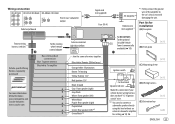
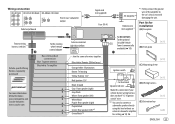
Wiring connection
KD-AR765S KD-R760 / KD-R660 KD-AR565 / KD-R460
Front/ rear/ subwoofer output
Vehicle dashboard
Signal cord (not supplied)
Fuse (10 A)
JVC Amplifier*1
*1 Firmly connect the ground wire of the amplifier to the car's chassis to avoid damaging the unit. For setting, 15, 16.
(D) Wiring harness (E) Extraction key
ENGLISH 23
Blue/white: Remote (200 mA max.)
Orange/white: ...
JVC KD-R760 Reviews
Do you have an experience with the JVC KD-R760 that you would like to share?
Earn 750 points for your review!
We have not received any reviews for JVC yet.
Earn 750 points for your review!


