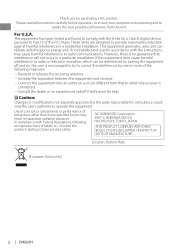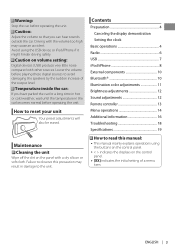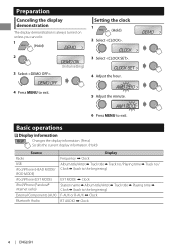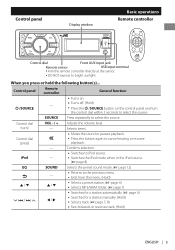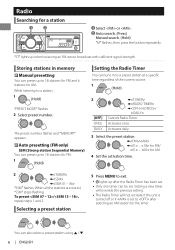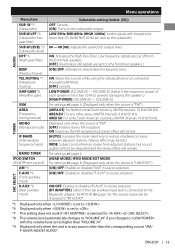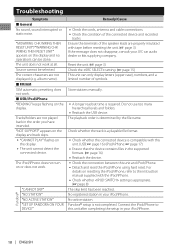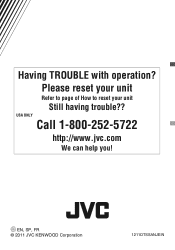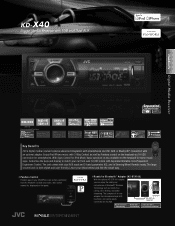JVC KD-X40 Support Question
Find answers below for this question about JVC KD-X40.Need a JVC KD-X40 manual? We have 3 online manuals for this item!
Question posted by strongam87 on January 6th, 2013
My Kd-x40 Wont Connect To My Iphone 4s Anymore After We Plugged A 3gs Into It.
It will not recognize my iphone 4s since we plugged in a 3gs. all it does is charge, but does not show ipod source or anything. it will still play the 3gs just fine. have tried resetting phone and head unit. please help because the 4s is the primary phone used in the car. THANK YOU!!
Current Answers
Related JVC KD-X40 Manual Pages
JVC Knowledge Base Results
We have determined that the information below may contain an answer to this question. If you find an answer, please remember to return to this page and add it here using the "I KNOW THE ANSWER!" button above. It's that easy to earn points!-
FAQ - Mobile Navigation: KD-NX5000/KW-NX7000
... is available from my iPod/iPod-Touch on my KW-NX7000 With map shown on /Sport Mobile Navigation: KD-NX5000/KW-NX7000 Newest software update for KD-NX5000 Car Navigation for US/CANADA model, Version 1.400 is completed unit will need to connect my Bluetooth Cell Phone to be used on the left under the unit model number KW... -
FAQ - Mobile Navigation: KD-NX5000/KW-NX7000
... playback. How can I tell if I need to connect my Bluetooth Cell Phone to “iPod(OFF)” What do I can use KD-NX5000 without connecting the speed sensor wire? Instructions and download are not erased). While audio/Video section will work properly. to my JVC radio? Select movie from my iPod/iPod-Touch on my KW-NX7000 With map... -
FAQ - Mobile Audio/Video
... button on my KD-R610/KD-A615/KD-R618, how can I correct this means the unit can I use in those models. Mobile Audio/Video I am unable to select "FM" as a source on them. With CD inserted I correct this problem. Confirm that will not work with any JVC model that would work with any sound. Plug-and-Play models always include...
Similar Questions
Which Wire Would I Connect The Remote Wire From Amplifier To The Head Unit? I’
trying to connect two twelve subs . The installer connected the remote wire from amp to the ignition...
trying to connect two twelve subs . The installer connected the remote wire from amp to the ignition...
(Posted by Khrixant87 2 years ago)
Reset Head Unit
reset head unithow do i get access to the rest button on my jvc head unit model KW-V20BT
reset head unithow do i get access to the rest button on my jvc head unit model KW-V20BT
(Posted by ddubbs2112 2 years ago)
Why Does My Jvc Kdx40ud Front Buttons Not Working But Volume Knob And The Remote
Why does my JVC KDX40UD front buttons not working but volume knob and the remote works. Over all sys...
Why does my JVC KDX40UD front buttons not working but volume knob and the remote works. Over all sys...
(Posted by emilck 3 years ago)
Usb Problem!!
My stereo wont read any device plugged in the usb port
My stereo wont read any device plugged in the usb port
(Posted by Dcuevas92 10 years ago)
Link My Gs3 With Head Unit.
How do I link my GS3 with my head unit?
How do I link my GS3 with my head unit?
(Posted by eagerflowers 11 years ago)