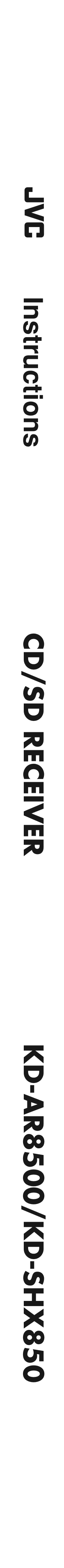JVC KD-SHX850 - Radio / CD Support and Manuals
Get Help and Manuals for this JVC item
This item is in your list!

View All Support Options Below
Free JVC KD-SHX850 manuals!
Problems with JVC KD-SHX850?
Ask a Question
Free JVC KD-SHX850 manuals!
Problems with JVC KD-SHX850?
Ask a Question
Popular JVC KD-SHX850 Manual Pages
Instructions - Page 2
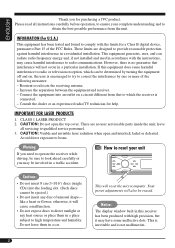
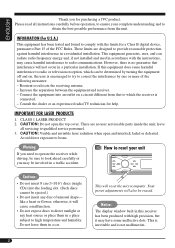
...installed and used in a car. leave
all instructions carefully before operation, to ensure your unit
Cautions:
• Do not insert 8 cm (3-3/16") discs (single CDs) into an outlet on , the user is
connected. - Avoid direct exposure to qualified service... and is no user serviceable parts inside the unit; However, there is not malfunction.
2 If this receiver has been produced with high...
Instructions - Page 3
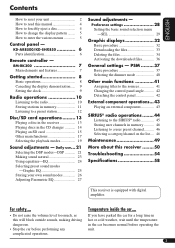
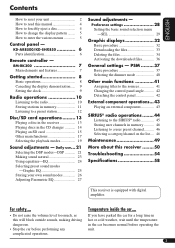
... the car for a long time in hot or cold weather, wait until the temperature in the CD changer 14 Playing an SD card 15 Other main functions 17 Selecting the playback modes 19
Sound adjustments - KD-AR8500/KD-SHX850 6 Parts identification 6
Remote controller - For safety....
• Do not raise the volume level too much, as this receiver ........ 50
Troubleshooting 54
Specifications...
Instructions - Page 4
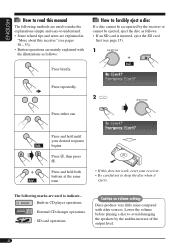
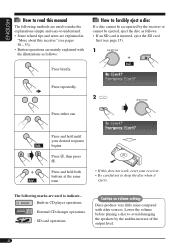
...sources.
Caution on volume setting:
Discs produce very ...receiver" (see page 15).
1
Press briefly.
Lower the volume before playing a disc to drop the disc when it
ejects. ENGLISH
How to read this manual
The following marks are used to make the explanations simple and easy-to-understand: • Some related tips and notes are explained in CD player operations. : External CD changer...
Instructions - Page 6
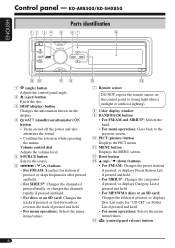
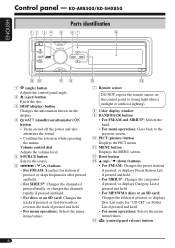
... for "CD-CH") or Folder
List if pressed and held .
• For menu operations: Selects the menu
items/values.
7 Remote sensor
DO NOT expose the remote sensor on and off the power and also
attenuates the sound.
• Confirms the selection while operating
the menus. r
(control panel release) button
6 KD-AR8500/KD-SHX850 Parts identification
ENGLISH...
Instructions - Page 14
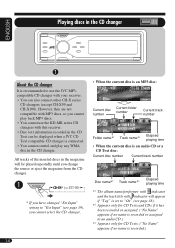
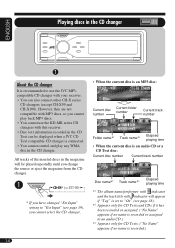
...and CH-X100). ENGLISH
Playing discs in the CD changer
SOURCE
About the CD changer
It is recommended to use the KD-MK series CD changers with indicator will be displayed when a JVC CD Text compatible CD changer is connected. • You cannot control and play back MP3 discs. • You cannot use the JVC MP3compatible CD changer with your receiver. • You can be played repeatedly...
Instructions - Page 33


ENGLISH
IMPORTANT:
• Refer also to Image Converter PDF files included in the "Manual" folder on page 32.
• In step !, select the ...(movie) should have the following : - Do not detach the control panel while downloading or deleting a file.*
* If you download or delete the files, observe the following extension code in step @, select "Download."
The Folder List appears.
3 ...
Instructions - Page 39
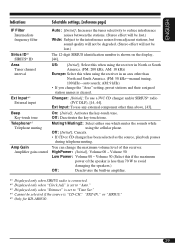
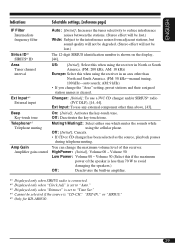
... SIRIUS identification number is "CD-CH," "EXT-IN," or "SIRIUS." *5 Only for KD-AR8500.
39 HighPower: [Initial]; US: [Initial]; AM: 9 kHz)
• If you change the maximum volume level of the speaker is cleared. Off: Deactivates the key-touch tone.
Volume 00 - AM: 10 kHz)
Europe: Select this receiver. Ext Input: To use a JVC CD changer and/or SIRIUS...
Instructions - Page 43


... component, select the external input correctly (see page 39).
• For connection, see Installation/Connection Manual (separate volume).
~
SOURCE
EXT-IN: For selecting the external component connected to the CD changer jack.
• If you have changed the "Ext Input" setting to "Changer" (see page 39), you want.
(See pages 21 - 31.)
43 ENGLISH
External component...
Instructions - Page 49
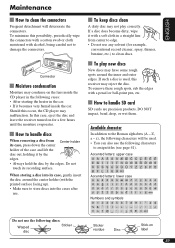
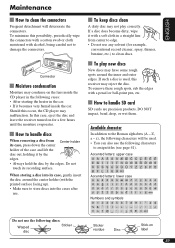
... the connectors
Frequent detachment will be used , this case, eject the disc and leave the receiver turned on for example,
conventional record cleaner, spray, thinner, benzine, etc.) to handle discs...use the following discs:
Warped
Sticker
disc
Sticker
residue
Disc
Stick-on the lens inside the CD player in the car. • If it by the edges. • Always hold the disc by the edges...
Instructions - Page 50


..." standard.
General
• This receiver has been designed to reproduce CDs/CD Texts, and CD-Rs (Recordable)/ CD-RWs (Rewritable) in audio CD (CD-DA), MP3 and WMA format and MP3/WMA files recorded in memory
• During SSM search... -
ENGLISH
More about 1 minute, (beeps sound when the "Beep" setting is inserted upside down, the control panel moves down, and the...
Instructions - Page 54
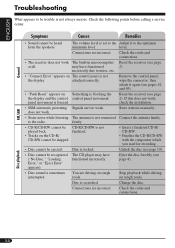
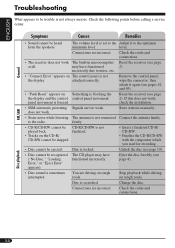
... Error" appears on rough
interrupted.
Reset the receiver (see pages 42 and 49).
• "Push Reset" appears on rough roads. The volume level is not always serious.
Disc playback
54
Check the following points before calling a service center. Connections are too weak. to be trouble is set to the Adjust it again (see page 2). ENGLISH
Troubleshooting...
Instructions - Page 56
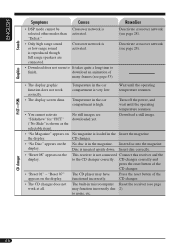
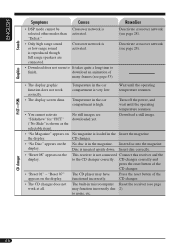
... image. CD changer.
The built-in microcomputer Reset the receiver (see page 28).
No magazine is loaded in the car compartment is shown as the selectable item).
• "No Magazine" appears on the display.
• "No Disc" appears on the display.
• "Reset 08" appears on the display.
• "Reset 01" - The CD player may function...
Instructions - Page 58
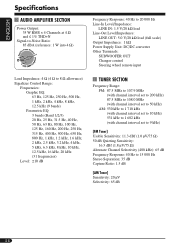
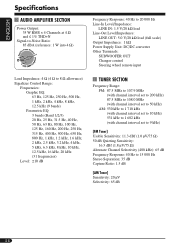
... Line-Out Level/Impedance:
LINE OUT: 5.0 V/20 kΩ load (full scale) Output Impedance: 1 kΩ Power Supply Unit: DC/DC converter Other Terminals:
SUBWOOFER OUT Changer control Steering wheel remote input
Load Impedance: 4 Ω (4 Ω to 8 Ω allowance) Equalizer Control Range:
Frequencies: Graphic EQ: 63 Hz, 125 Hz, 250 Hz, 500 Hz, 1 kHz, 2 kHz, 4 kHz, 8 kHz, 12...
Instructions - Page 59


ENGLISH
CD/SD PLAYER SECTION
Type: Compact disc player
Signal Detection System:
Non-contact optical pickup
(semiconductor laser)
Number of Microsoft Corporation in the United States and/or other countries.
• SD logo is necessary for your car, consult your telephone directory for SD Card:
MP3/WMA
GENERAL
Power Requirement: Operating Voltage: DC 14.4 V (11 V to 16...
JVC KD-SHX850 Reviews
Do you have an experience with the JVC KD-SHX850 that you would like to share?
Earn 750 points for your review!
We have not received any reviews for JVC yet.
Earn 750 points for your review!