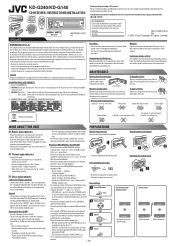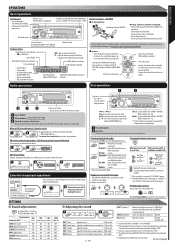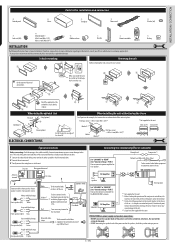JVC KD-G140 Support Question
Find answers below for this question about JVC KD-G140 - Radio / CD Player.Need a JVC KD-G140 manual? We have 1 online manual for this item!
Question posted by Critter on October 9th, 2011
Jvc Car Stereo Treble And Bass Adjustments
How do yu set the treble and bass on the jvc Kd -s25 compact cars audio cd player
Current Answers
Related JVC KD-G140 Manual Pages
JVC Knowledge Base Results
We have determined that the information below may contain an answer to this question. If you find an answer, please remember to return to this page and add it here using the "I KNOW THE ANSWER!" button above. It's that easy to earn points!-
Glossary Terms
.../24-bit Audio D/A Converter 24-bit Resolution TI Burr-Brown 1-bit D/A Converter 256-Color OEL Display 3-Dimension Noise Reduction (3D NR) 3-Preset Timer 35x Optical Zoom with 800x Digital Zoom 5-Disc Changer 6-Way Dubbing Accessory Shoe & Mic Input Active Bass Extension Active Hyper-Bass PRO Active Video Calibration Adaptive Geometrical Chroma Mapping Adjustable Line Input... -
FAQ - Mobile Navigation/KV-PX9 eAVINU
...returning unit for changing zoom depending on the top of car may be partially disassembled to replace battery. If you ... A/V files: Access AV player mode. Music files can be set to REPEAT single song, folder or all audio, video or still image files must... or >> Instead unit has 2 sound settings: CC converter and 3D Stereo Enhancement. Free space is shown in OFF position. No... -
Glossary Terms
.../24-bit Audio D/A Converter 24-bit Resolution TI Burr-Brown 1-bit D/A Converter 256-Color OEL Display 3-Dimension Noise Reduction (3D NR) 3-Preset Timer 35x Optical Zoom with 800x Digital Zoom 5-Disc Changer 6-Way Dubbing Accessory Shoe & Mic Input Active Bass Extension Active Hyper-Bass PRO Active Video Calibration Adaptive Geometrical Chroma Mapping Adjustable Line Input...
Similar Questions
Jvc Kd-g161 Radio Cd Player
I have a JVC KD-G161 cd radio player which is removable when I am not using my car. What can I do to...
I have a JVC KD-G161 cd radio player which is removable when I am not using my car. What can I do to...
(Posted by gilliestearn 9 years ago)
How To Turn Bluetooth Off On A Jvc Car Stereo
(Posted by peterdk 10 years ago)
How To Turn Off Demo Mode On Jvc Car Stereo
(Posted by ihulamz 10 years ago)
User Manual Hd Kd-s25 Car Stereo
(Posted by 4198mr71 10 years ago)
How Do I Set The Clock On A Jvc Kd-s25 Car Stereo
(Posted by smokee 13 years ago)