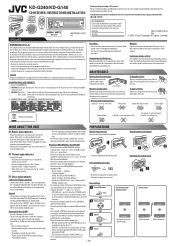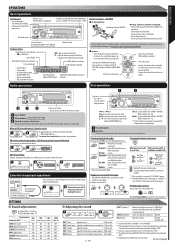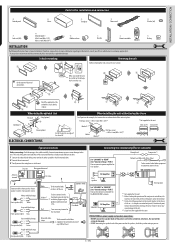JVC KD-G140 Support Question
Find answers below for this question about JVC KD-G140 - Radio / CD Player.Need a JVC KD-G140 manual? We have 1 online manual for this item!
Question posted by ihulamz on February 3rd, 2014
How To Turn Off Demo Mode On Jvc Car Stereo
The person who posted this question about this JVC product did not include a detailed explanation. Please use the "Request More Information" button to the right if more details would help you to answer this question.
Current Answers
Related JVC KD-G140 Manual Pages
JVC Knowledge Base Results
We have determined that the information below may contain an answer to this question. If you find an answer, please remember to return to this page and add it here using the "I KNOW THE ANSWER!" button above. It's that easy to earn points!-
FAQ - Mobile Navigation/KV-PX9 eAVINU
...audio, video or still images? Installing files frees MEMORY AREA (1GB) and moves files to charge the built-in MEMORY AREA can play list function. To INSTALL A/V files: Access AV player mode...? I load maps of car may vary slightly from PC...turn on a highway or when closing to ON. During navigation, when tapping Zoom In or Zoom Out buttons, Zooming is not done at preset time. Demo mode... -
FAQ - Mobile Navigation/KV-PX9 eAVINU
... is turned off switch is as a player and connect a bigger monitor? The meaning of inactivity. Slide the battery switch to OFF. 3. Please perform COLD RESET: 1. Slide the Battery switch to ON. When an outside of memory cards can I check available hard drive space? Select audio, video or still image player depending what sizes of car may... -
FAQ - Mobile Navigation/KV-PX9 eAVINU
...player mode. Select files or folders to start after turning power on /off . Click on icon A->A on vehicle speed. Music files can be set to REPEAT single song, folder or all audio, video...done at preset time. NAVIGATION turn while road sign forbids it. Demo mode is LANGUAGE (LANGUE or IDIOMA).... Purple: The built-in MEMORY Area of car may need to be transferred. To disable ...
Similar Questions
Jvc Kd-g161 Radio Cd Player
I have a JVC KD-G161 cd radio player which is removable when I am not using my car. What can I do to...
I have a JVC KD-G161 cd radio player which is removable when I am not using my car. What can I do to...
(Posted by gilliestearn 9 years ago)
Jvc Car Stereo Treble And Bass Adjustments
How do yu set the treble and bass on the jvc Kd -s25 compact cars audio cd player
How do yu set the treble and bass on the jvc Kd -s25 compact cars audio cd player
(Posted by Critter 12 years ago)
Turn Off 'demo' Mode
I Hold down the SEL bottom and then use the next / previous track buttons it gives only 2 options. "...
I Hold down the SEL bottom and then use the next / previous track buttons it gives only 2 options. "...
(Posted by denkerp 12 years ago)