JVC KD-AR880 - Radio / CD Support and Manuals
Get Help and Manuals for this JVC item
This item is in your list!

View All Support Options Below
Free JVC KD-AR880 manuals!
Problems with JVC KD-AR880?
Ask a Question
Free JVC KD-AR880 manuals!
Problems with JVC KD-AR880?
Ask a Question
Most Recent JVC KD-AR880 Questions
Popular JVC KD-AR880 Manual Pages
Instructions - Page 2
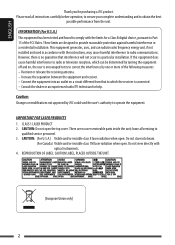
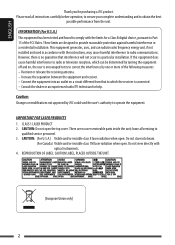
... the instructions, may cause harmful interference to radio communications. These limits are no guarantee that to which can radiate radio frequency energy and, if not installed and used in accordance with the limits for a Class B digital device, pursuant to radio or television reception, which the receiver is connected. - If this equipment does cause harmful interference to Part...
Instructions - Page 4


.... • See the Installation/Connection Manual (separate
volume) for explanation in a traffic accident.
When the temperature increases, and the operating
temperature is equipped with other sources.
Warning:
If you need to operate the unit while driving, be sure to look around carefully or you may be
halted on the display. KD-AR880 is resumed, these...
Instructions - Page 7


...connected. *2 Only for CD changer).
• Bluetooth Phone: Select preset phone number.
w • TUNER/SIRIUS/XM: Select preset station/ channel.
• CD/USB/CD-CH: Select folder/track/disc (for KD-AR880... • CD/USB/CD-CH: Select track. • iPod/D.PLAYER: Select track. • Bluetooth Phone/Audio: Select setting item.
OPERATIONS 7 p Change the display information and pattern....
Instructions - Page 8
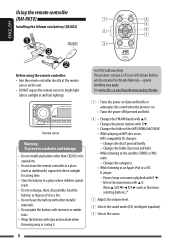
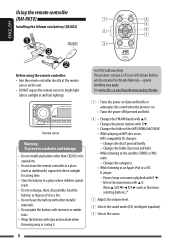
... Perchlorate Material-special handling may apply. Using the remote controller (RM-RK50)
Installing the lithium coin battery (CR2025)
ENGLISH
Before using the remote controller: •...listening to the satellite (SIRIUS or XM) radio: - Pauses/stops or resumes playback with 5 U. (Now 5 U/D ∞/2 R/F 3 work as dashboards) exposed to an Apple iPod or a JVC D. Enters the main menu with D ...
Instructions - Page 9


....
Listening to a station, "No Name" appears. Manual Search: Hold either one of the buttons until "Manual Search" appears on the display, then press it
repeatedly...assigned to the radio
Select preset station. Changes the channels rapidly if pressed and held .
• Reverse skip/forward skip for Bluetooth audio.
* 5 U : Returns to the satellite radio: -
Answers calls...an iPod or a D.
Instructions - Page 10


... for each band.
1
2
3
Using the Preset Station List
• When
appears on the display.
3 Exit from the setting.
3
FM station automatic presetting-
ENGLISH
When an FM stereo broadcast is hard to step 4).
2
3 Display the Preset Station ..., but stereo effect will
appear (go to receive 1
2
Manual presetting
Ex.: Storing FM station of 92.5 MHz into preset number 4 of the FM1 band.
Instructions - Page 18


... number
button 3.
1 Select "Bluetooth Phone."
* Displays only when your cellular phone.) - Move the entry position.
• Redial* : Shows the list of the cellular phone to this unit. (Refer to the instruction manual supplied with these functions. - Go to the following step.
• Phonebook* : Shows the phone book of the connected cellular phone. With some...
Instructions - Page 25


See also page 42. • Interface adapter for iPod-KS-PD100 for the external input setting, see page 33.
~ Select "iPod" or "D. Preparation Make sure "Changer" is selected for controlling an iPod. • D.
Listening to the selected item. EXTERNAL DEVICES 25
player interface adapter-KS-PD500 for SIRIUS Satellite radio. To change the display information while listening to...
Instructions - Page 27


... the connected component and start playing the source. ! Adjust the volume. ⁄ Adjust the sound as you want (see page 33. • KD-AR880: LINE IN plugs on the rear of this unit.
~ Select "EXT IN" or "LINE IN." Ÿ Turn on the rear of this unit using the following adapters:
- Line Input Adapter, KS...
Instructions - Page 33


... are set to 10 kHz/200 kHz.
: When using in North/Central/South America.
Telephone*9 • Muting 1/ Telephone muting Muting 2
• Off
: Select either one which mutes the sounds while using in South American countries where FM interval is selected-TUNER, SIRIUS, XM, CD, Bluetooth Phone, Bluetooth
Audio, or LINE IN (only for KD-AR880...
Instructions - Page 36


...: The unit answers the incoming calls
automatically.
Manual: The unit does not inform you of the arrival of
a message.
*1 Appears only when a Bluetooth phone is connected.
*2 Appears only when a Bluetooth phone is connected and it is established automatically with text message.
*3 Bluetooth Audio: Shows only "Version." Setting menu ( : Initial)
Auto Connect When the unit is turned on the...
Instructions - Page 42


... pages 14 - 19)
: Adapter (separately purchased)
42
(see page 33 of the "Ext Input" setting)
(see page 33 of the external device connection For connection, see Installation/Connection manual (separate volume). Notice: When operating an iPod or a D. Concept diagram of the "Ext Input" setting)
MD player, etc., [27] SIRIUS Satellite radio (JVC DLP), [22]
XM Satellite radio, [22] MD player, etc...
Instructions - Page 43


.... Error," or "Eject Error" flashes).
• Disc sound is not always serious. This occurs sometimes due to the radio. Skip to another track or change to another playback source.
• Disc cannot be trouble is sometimes interrupted.
• Stop playback while driving on rough roads. • Change the disc. • Check the cords and connections...
Instructions - Page 45


...; Move the car to connect the device. (See page 15.)
• The unit does not make pairing with the Bluetooth Adapter. Continued on the unit. • (When the sound is sometimes interrupted. Copy tracks again into the USB device. If the PIN code of the device is not indicated on its instructions, try "0000" or...
JVC KD-AR880 Reviews
Do you have an experience with the JVC KD-AR880 that you would like to share?
Earn 750 points for your review!
We have not received any reviews for JVC yet.
Earn 750 points for your review!

