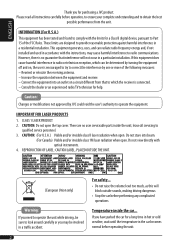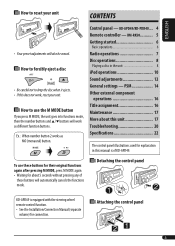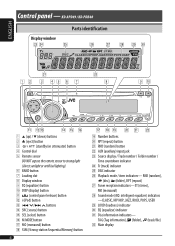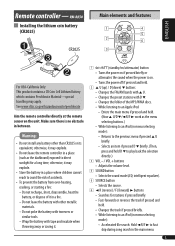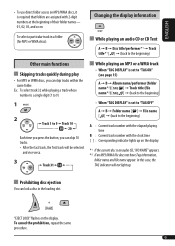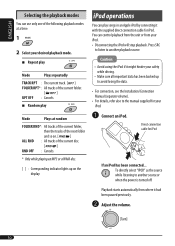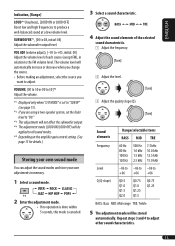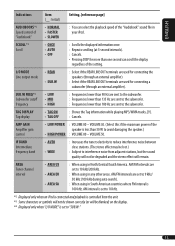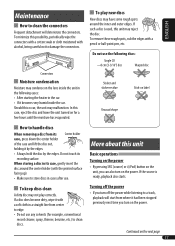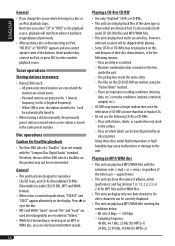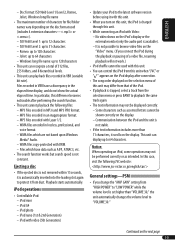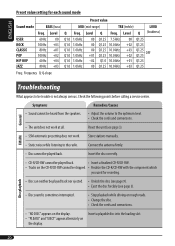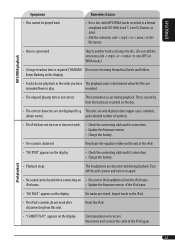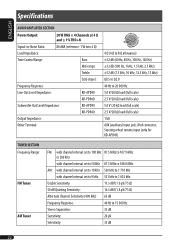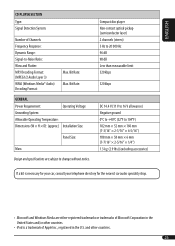JVC KD-APD49 Support Question
Find answers below for this question about JVC KD-APD49 - CD/AM/FM/MP3/WMA Receiver.Need a JVC KD-APD49 manual? We have 2 online manuals for this item!
Question posted by jmmitchell on October 13th, 2012
Cds Won't Load
The person who posted this question about this JVC product did not include a detailed explanation. Please use the "Request More Information" button to the right if more details would help you to answer this question.
Current Answers
Related JVC KD-APD49 Manual Pages
JVC Knowledge Base Results
We have determined that the information below may contain an answer to this question. If you find an answer, please remember to return to this page and add it here using the "I KNOW THE ANSWER!" button above. It's that easy to earn points!-
Glossary Terms
...Terrestrial Receiver ...MP3 Compatibility for Compact Component Systems MP3/WMA Compatible with Voice Support Twin 6-5/16" (16cm) Super Woofers and Super Twin Ducts Twin Tuner Ultra-High Performance 1-Chip AV Decoder USB 2.0 Connection USB Audio USB Connection for Digital Audio Player USB Connection for EX-D series USB Host USB Input for Compact Component Systems USB Video...CD Text Capability CD-R/CD... -
Glossary Terms
... Receiver ...MP3 Compatibility for Compact Component Systems MP3/WMA Compatible with Voice Support Twin 6-5/16" (16cm) Super Woofers and Super Twin Ducts Twin Tuner Ultra-High Performance 1-Chip AV Decoder USB 2.0 Connection USB Audio USB Connection for Digital Audio...WMA Tag MPEG-2 Video Recording Multi-Color Display Multi-Function Wireless Remote Control Multi-Language On-Screen Multi-Session CD... -
FAQ - Mobile Audio/Video
...my KD-S15 unit? Arsenal A305, A605, AHD59, A805) What Size SD card can I use in KD-HDR30 or KD-AHD39 model. With CD inserted I hear a clicking noise in my KD-S100? When I load a CD into ...correct this problem check the main data cable connection between the radio and the CD changer. Mobile Audio/Video I am unable to select "FM" as a source on my KW-XR610 how can I correct this? Which ...
Similar Questions
My Touchscreen Is Broken. How Do I Remove The Cd Without The Touchscreen?
My touchscreen is broken. How do I remove the CD without the touchscreen?
My touchscreen is broken. How do I remove the CD without the touchscreen?
(Posted by naz1298 1 year ago)
Cd Is Stuck , It Will Not Change Over To Anything.
CD stuck ,it won't change over to radio .I just bought the car the really had thing about it is ,it'...
CD stuck ,it won't change over to radio .I just bought the car the really had thing about it is ,it'...
(Posted by SiKarelli 3 years ago)
Usb Folders
Is there any way I can change between folders that are on my USB? I have albums on my USB but it's o...
Is there any way I can change between folders that are on my USB? I have albums on my USB but it's o...
(Posted by jcash1330 8 years ago)
Where Can I Find Wire Harnes For Jvc Cd Receiver Car Audio Kd-a605
(Posted by ABSOLUTELYANN 13 years ago)