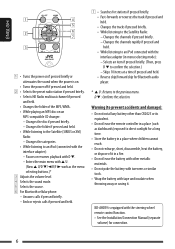JVC KD-HDR50 - Radio / HD Support and Manuals
Get Help and Manuals for this JVC item

View All Support Options Below
Free JVC KD-HDR50 manuals!
Problems with JVC KD-HDR50?
Ask a Question
Free JVC KD-HDR50 manuals!
Problems with JVC KD-HDR50?
Ask a Question
Most Recent JVC KD-HDR50 Questions
Cd Is Stuck , It Will Not Change Over To Anything.
CD stuck ,it won't change over to radio .I just bought the car the really had thing about it is ,it'...
CD stuck ,it won't change over to radio .I just bought the car the really had thing about it is ,it'...
(Posted by SiKarelli 3 years ago)
Adjusting Fade
i have a 1998 jeep with a jvc cd receiver kd-hdr50 with no remote how do i adjust the fade
i have a 1998 jeep with a jvc cd receiver kd-hdr50 with no remote how do i adjust the fade
(Posted by sherryklapaska 6 years ago)
Wont Turn On Eject Works
will not power up bit eject works but nothing else
will not power up bit eject works but nothing else
(Posted by Anonymous-163663 6 years ago)
Jvc Kd-hdr50 Buttons Won't Work
(Posted by pijuanc 9 years ago)
Wiring Pin Outs For Jvc Kd-r538
(Posted by Doug1961 9 years ago)
Popular JVC KD-HDR50 Manual Pages
JVC KD-HDR50 Reviews
We have not received any reviews for JVC yet.