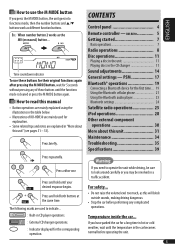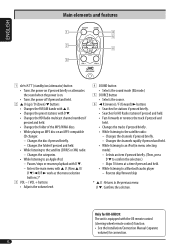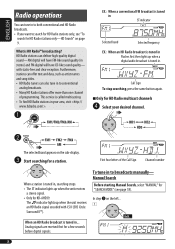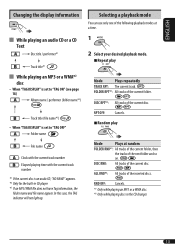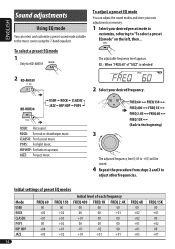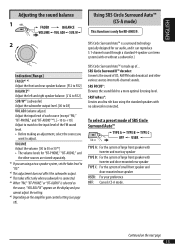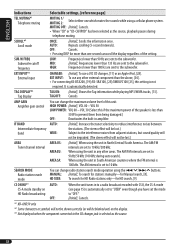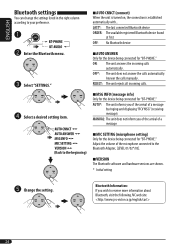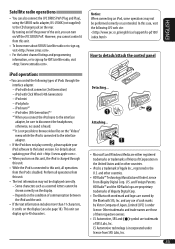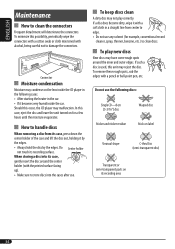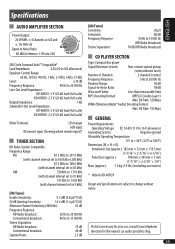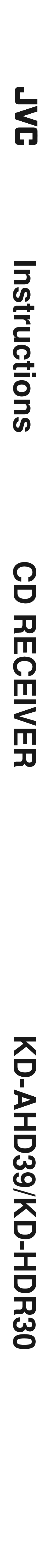JVC KD-AHD39 - Radio / HD Support and Manuals
Get Help and Manuals for this JVC item

View All Support Options Below
Free JVC KD-AHD39 manuals!
Problems with JVC KD-AHD39?
Ask a Question
Free JVC KD-AHD39 manuals!
Problems with JVC KD-AHD39?
Ask a Question
Most Recent JVC KD-AHD39 Questions
How Do I Set The Equalizer And Adjust The Bass And Treble
(Posted by dwayneholmes5 10 years ago)
JVC KD-AHD39 Videos
Popular JVC KD-AHD39 Manual Pages
JVC KD-AHD39 Reviews
We have not received any reviews for JVC yet.