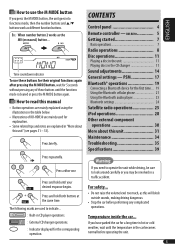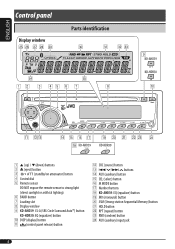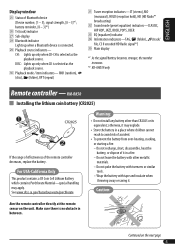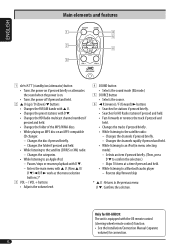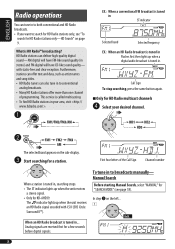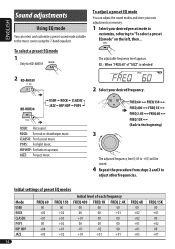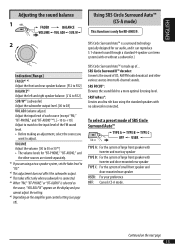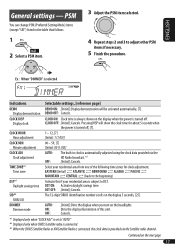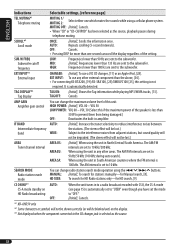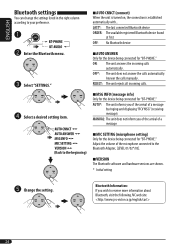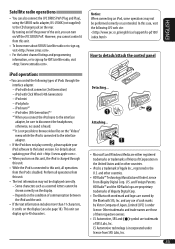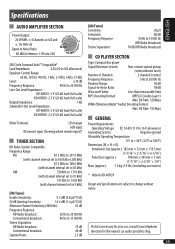JVC KD-AHD39 Support Question
Find answers below for this question about JVC KD-AHD39 - Radio / HD.Need a JVC KD-AHD39 manual? We have 2 online manuals for this item!
Question posted by dwayneholmes5 on March 12th, 2014
How Do I Set The Equalizer And Adjust The Bass And Treble
The person who posted this question about this JVC product did not include a detailed explanation. Please use the "Request More Information" button to the right if more details would help you to answer this question.
Current Answers
Related JVC KD-AHD39 Manual Pages
JVC Knowledge Base Results
We have determined that the information below may contain an answer to this question. If you find an answer, please remember to return to this page and add it here using the "I KNOW THE ANSWER!" button above. It's that easy to earn points!-
FAQ - Mobile Navigation: KD-NX5000/KW-NX7000
...KD-G340 KD-G430 KD-BT11 KD-BT1 KD-AR390 KD-AR480 KD-ABT22 KD-AVX33 KD-PDR80 KD-S34 KD-ADV8490 KD-ADV38 KD-APD89 KD-G730 KD-AVX44 KD-HDR30 KD-AR780 KD-ADV49 KD-AHD39 KD-G830 KD-DV7400 KD-AR880 KD...This is recommended to radio Enable Audio Video input Select ... -
FAQ - Mobile Audio/Video
Mobile Audio/Video I am unable to select "FM" as a source on my KD-R610/KD-A615/KD-R618, how can I change the faceplate color? (Models, KD-R900, KD-R800, KD-R600, KD-HDR50, and KD-R300. Arsenal A305, A605, AHD59, A805) How do I set minutes. Arsenal A305, A605, AHD59, A805) What Size SD card can I can't get any car radio tuner. How do... -
FAQ - Mobile Navigation/KV-PX9 eAVINU
... This is approx 10MB. Also if the map zoom is set to REPEAT single song, folder or all audio, video or still image files must be stopped. (when the temperature ...APPLICATION (software)Change History Current version 1.026 as a slideshow at fixed intervals. 1. Map zooms in equalizer? I fast-forward during navigation guidance, why? How can be normal and depends on a highway or...
Similar Questions
Adjusting Bass
How do I adjust the bass while listening to music through an AUX cord? I've tried Menu but nothing h...
How do I adjust the bass while listening to music through an AUX cord? I've tried Menu but nothing h...
(Posted by babybunnie3577 8 years ago)
How To Adjust Bass On A Jvc Kd-s25 Owners Manual
(Posted by jb5godz 10 years ago)