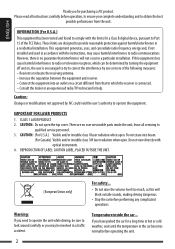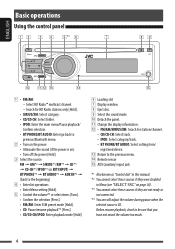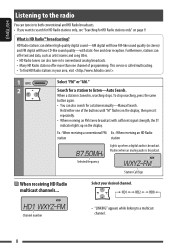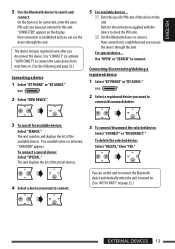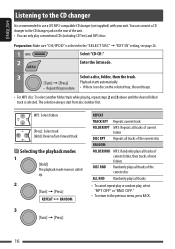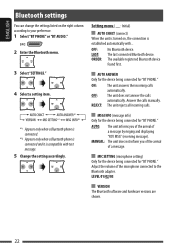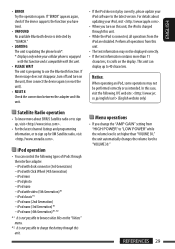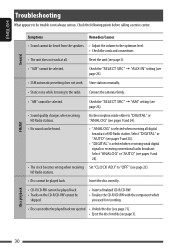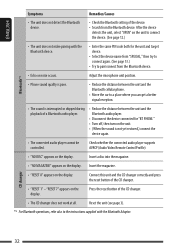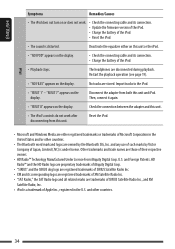JVC KD HDR20 - Radio / HD Support and Manuals
Get Help and Manuals for this JVC item

View All Support Options Below
Free JVC KD HDR20 manuals!
Problems with JVC KD HDR20?
Ask a Question
Free JVC KD HDR20 manuals!
Problems with JVC KD HDR20?
Ask a Question
Most Recent JVC KD HDR20 Questions
Bluetooth Adapter
how can u tell if there is a bluetooth adapter on the radio
how can u tell if there is a bluetooth adapter on the radio
(Posted by Mauluma513 7 years ago)
Why Does My Jvc Kd-hdr20 Car Radio Delete My Preset Stations When I Turn Off
the car?
the car?
(Posted by sheque 9 years ago)
How Do I Find Radio Id For My Jvc Kd-hdr20 Car Radio
(Posted by Dobd 9 years ago)
How Do You Change Treble And Bass On Jvc Kd-hdr20
(Posted by ranava 9 years ago)
How Do You Fix Jvc Kd-hdr20 Loud Function
(Posted by zegs 9 years ago)
Popular JVC KD HDR20 Manual Pages
JVC KD HDR20 Reviews
We have not received any reviews for JVC yet.