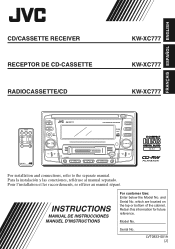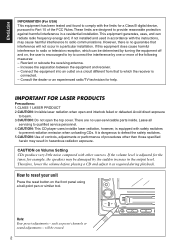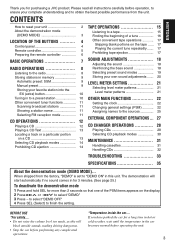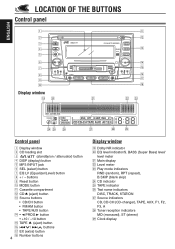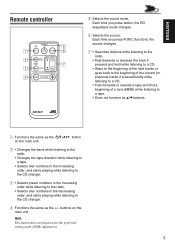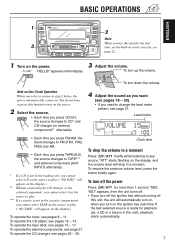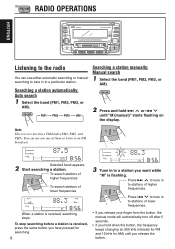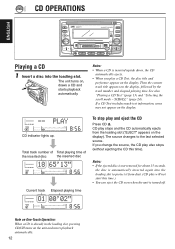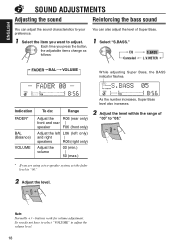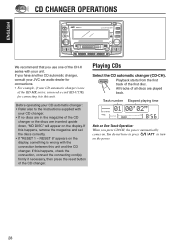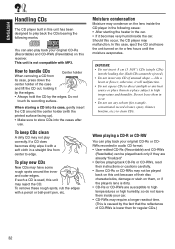JVC KW-XC777 Support Question
Find answers below for this question about JVC KW-XC777 - Radio / CD.Need a JVC KW-XC777 manual? We have 1 online manual for this item!
Question posted by luckydog89104 on June 22nd, 2011
How Does Mp3 Works?
Current Answers
Answer #1: Posted by kcmjr on June 22nd, 2011 2:35 PM
Your user manual is here is you would like a copy: http://resources.jvc.com/Resources/00/00/97/49688ien.pdf
In order to play MP3 file on this unit you will need to plug a player, such as an iPod, into the auxiliary inputs. This player will not directly play MP3 files.
MP3 stands for "MPEG Layer 3". MPEG stands for "Moving Picture Experts Group" which is a committee that created the standard. MP3 files are digital audio files that use a specific format and are highly compressed to save space. When a song is "ripped" from a CD the raw format is around 45 to 50 megabytes in size. The same file in MP3 format will be around 5 megabytes.
You can read all about it here is you like: https://secure.wikimedia.org/wikipedia/en/wiki/MP3
Licenses & Certifications: Microsoft, Cisco, VMware, Novell, FCC RF & Amateur Radio licensed.
Related JVC KW-XC777 Manual Pages
JVC Knowledge Base Results
We have determined that the information below may contain an answer to this question. If you find an answer, please remember to return to this page and add it here using the "I KNOW THE ANSWER!" button above. It's that easy to earn points!-
FAQ - Mobile Navigation/KV-PX9 eAVINU
... bit rate : Video 240kbps + Audio 128kbps Max resolution : 320 x 240 Max frame rate : 30fps ASF , AVI Video CODEC : ISO-MPEG4,MS-MPEG4 Audio CODEC : MP3,G726 Max bit rate : Video 240kbps + Audio 128kbps JPEG, BMP...cannot be copied from the memory area of October 27, 2006 ***Problem where positioning cannot work with this ? Files cannot be reset, even when reset switch is not moving . What... -
FAQ - Mobile Navigation/KV-PX9 eAVINU
...:Max bit rate : Video 240kbps + Audio 128kbps Max resolution : 320 x 240 Max frame rate : 30fps ASF , AVI Video CODEC : ISO-MPEG4,MS-MPEG4 Audio CODEC : MP3,G726 Max bit rate : Video 240kbps + Audio 128kbps JPEG, BMP and... WMV, ASF and AVI files can be stopped for audio and video players sections. To check free HDD space you will work when a new GPS satellite is put into KVPX9 since... -
FAQ - Mobile Navigation/KV-PX9 eAVINU
...MP3, WMA and WAV files can be transferred. WMV:Max bit rate : Video 240kbps + Audio 128kbps Max resolution : 320 x 240 Max frame rate : 30fps ASF , AVI Video CODEC : ISO-MPEG4,MS-MPEG4 Audio CODEC : MP3,G726 Max bit rate : Video 240kbps + Audio... Also when the temperature drops too much, the charge may still work . This is disconnected. Clock should be stopped. (when the ...
Similar Questions
CD stuck ,it won't change over to radio .I just bought the car the really had thing about it is ,it'...
How do you set the time on the JVC kw-xc777?
The car was cleaned and the radio cdcassette stopped working. Reset doesn't work. Not sure how to ta...
I have a JVC KD-G161 cd radio player which is removable when I am not using my car. What can I do to...