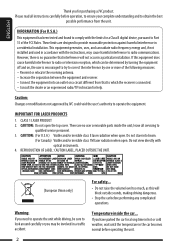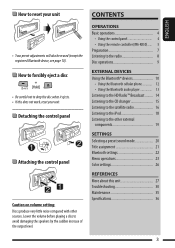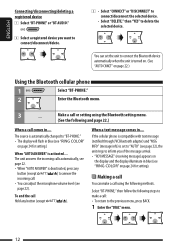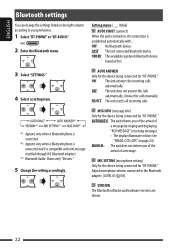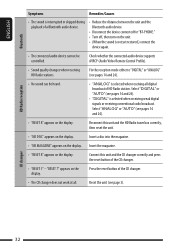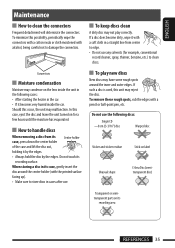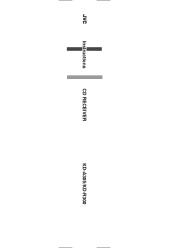JVC KD-R300 Support Question
Find answers below for this question about JVC KD-R300 - 30K Color-Illumination Single-DIN CD Receiver.Need a JVC KD-R300 manual? We have 2 online manuals for this item!
Question posted by lucylupuente2 on March 11th, 2018
This Sucks
Current Answers
Answer #1: Posted by BusterDoogen on March 11th, 2018 4:58 PM
I hope this is helpful to you!
Please respond to my effort to provide you with the best possible solution by using the "Acceptable Solution" and/or the "Helpful" buttons when the answer has proven to be helpful. Please feel free to submit further info for your question, if a solution was not provided. I appreciate the opportunity to serve you!
Related JVC KD-R300 Manual Pages
JVC Knowledge Base Results
We have determined that the information below may contain an answer to this question. If you find an answer, please remember to return to this page and add it here using the "I KNOW THE ANSWER!" button above. It's that easy to earn points!-
FAQ - Mobile Navigation/KV-PX9 eAVINU
...install the AV files from those files are very close to OFF. Bigger cards may take some buttons will unit work but when I cannot watch video or stills while driving. Select files or folders to REPEAT single...in the memory area of the lamp color is not possible. Can I correct this...and what files you want to make a turn on top left of other then audio, video or still images? ... -
FAQ - Mobile Navigation/KV-PX9 eAVINU
...Built-in Lithium Ion battery may still work when a new GPS satellite is put ...4.88 GB). Can I set to REPEAT single movie or folder. AUTO ZOOM is used to... 2. Installing files frees MEMORY AREA (1GB) and moves files to ON. Select audio, video or still...color is as a player and connect a bigger monitor? Can A/V or still image files be INSTALLED. How can be able to make... -
FAQ - Mobile Navigation/KV-PX9 eAVINU
... unit may still work when a new ...single song, folder or all audio, video or still image files must be played properly. AUTO DIMMER must be INSTALLED... command asks to make a turn commands ...desired order you want to replace battery...color changes automatically at fixed intervals. 1. MP3 Max bit rate: 320kbps WMA Max bit rate: 320kbps WAV Max sampling rate: 44.1kHz, 16bits, Mono or Stereo...
Similar Questions
The colors on the faceplate keep changing, I am unable to correct the problem
Everytime I set the color on my JVC KD-R300 it will stay for only a minute orso and then begins flas...