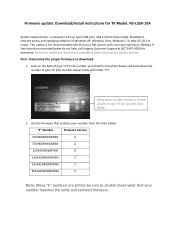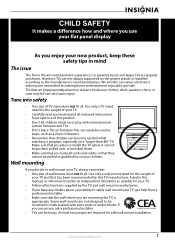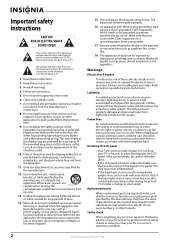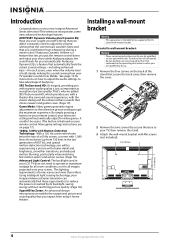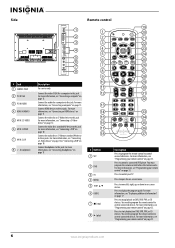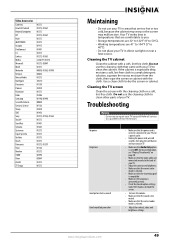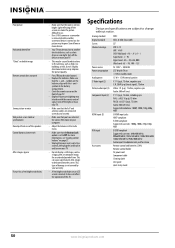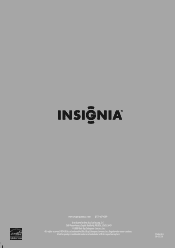Insignia NS-L55X-10A Support and Manuals
Get Help and Manuals for this Insignia item

View All Support Options Below
Free Insignia NS-L55X-10A manuals!
Problems with Insignia NS-L55X-10A?
Ask a Question
Free Insignia NS-L55X-10A manuals!
Problems with Insignia NS-L55X-10A?
Ask a Question
Most Recent Insignia NS-L55X-10A Questions
Firmware For Ns-32d511na15
What is the firmware for TV model: NS-32D511NA15?
What is the firmware for TV model: NS-32D511NA15?
(Posted by hkyer 6 years ago)
Parental Controls Reset
We lost our instruction manual but wanted to change the parental password on the TV. How do we do th...
We lost our instruction manual but wanted to change the parental password on the TV. How do we do th...
(Posted by scottdavisnc 6 years ago)
Remote Connectivity
looking for the code to connect my age brand universe remote to my insignia model #ns-42d510na15. I'...
looking for the code to connect my age brand universe remote to my insignia model #ns-42d510na15. I'...
(Posted by juniorboy16 6 years ago)
How Just H Does An Insignia Ns-l55x-10a Weigh?
How much does the Insignia NS-L55X-10A weigh?
How much does the Insignia NS-L55X-10A weigh?
(Posted by Douglasledman 7 years ago)
Popular Insignia NS-L55X-10A Manual Pages
Insignia NS-L55X-10A Reviews
We have not received any reviews for Insignia yet.