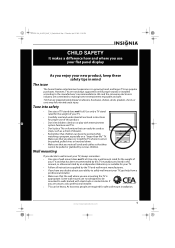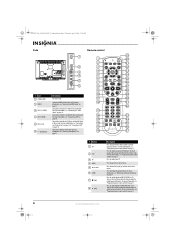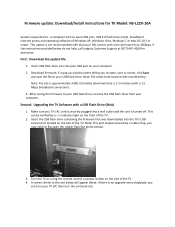Insignia NS-L22X-10A Support and Manuals
Get Help and Manuals for this Insignia item

View All Support Options Below
Free Insignia NS-L22X-10A manuals!
Problems with Insignia NS-L22X-10A?
Ask a Question
Free Insignia NS-L22X-10A manuals!
Problems with Insignia NS-L22X-10A?
Ask a Question
Most Recent Insignia NS-L22X-10A Questions
Closed Caprtioning Problem
My insignia manual shows how to use closed captioning but when try to enable it on my tv scroll over...
My insignia manual shows how to use closed captioning but when try to enable it on my tv scroll over...
(Posted by lmjohston2s 11 years ago)
Cannot Set Zoom To Auto Input. It Is Grayed Out. Cable Box Is Plugged Into Hdmi1
(Posted by Anonymous-54703 12 years ago)
Popular Insignia NS-L22X-10A Manual Pages
Insignia NS-L22X-10A Reviews
We have not received any reviews for Insignia yet.