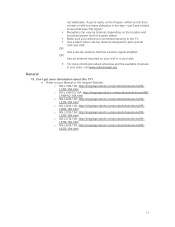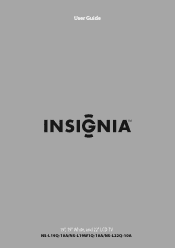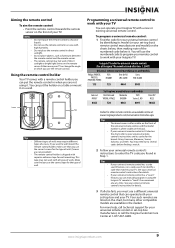Insignia NS-L22Q-10A - 22" LCD TV Support and Manuals
Get Help and Manuals for this Insignia item

View All Support Options Below
Free Insignia NS-L22Q-10A manuals!
Problems with Insignia NS-L22Q-10A?
Ask a Question
Free Insignia NS-L22Q-10A manuals!
Problems with Insignia NS-L22Q-10A?
Ask a Question
Most Recent Insignia NS-L22Q-10A Questions
Table Stand
Where can I buy a tv table stand for an insignia 22 inch lcd flat screen tv. model # NS-L22-10A
Where can I buy a tv table stand for an insignia 22 inch lcd flat screen tv. model # NS-L22-10A
(Posted by fitnessondemand 11 years ago)
Half Of My Tv Has A Bad Contrast. Only Effects Half Of My Tv And Only The Black
(Posted by sumoglass 12 years ago)
Surround Sound
How do I hook up Insignia NS-L22Q-10A to a Panasonic receiverDc-HT440 receiver that has no SPDIF inp...
How do I hook up Insignia NS-L22Q-10A to a Panasonic receiverDc-HT440 receiver that has no SPDIF inp...
(Posted by AbbeyJim 13 years ago)
Popular Insignia NS-L22Q-10A Manual Pages
Insignia NS-L22Q-10A Reviews
We have not received any reviews for Insignia yet.