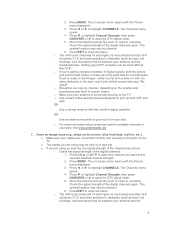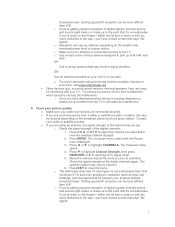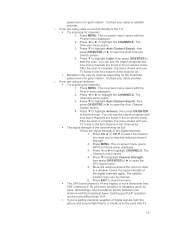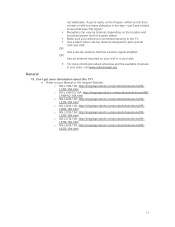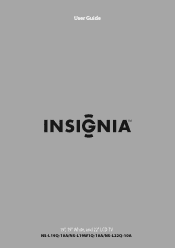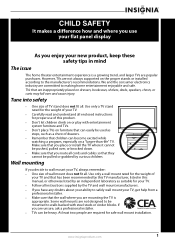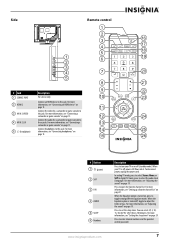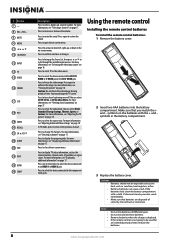Insignia NS-L22Q-10A Support Question
Find answers below for this question about Insignia NS-L22Q-10A - 22" LCD TV.Need a Insignia NS-L22Q-10A manual? We have 6 online manuals for this item!
Question posted by AbbeyJim on September 1st, 2010
Surround Sound
Current Answers
Answer #1: Posted by oriolesmagic on September 1st, 2010 12:58 PM
1.0 x FM antenna ( RCA phono x 3 ) - Rear ,
1.0 x Audio line-in ( 4 pin mini-DIN ) - Rear ,
1.0 x AM antenna ( Mini-phone stereo 3.5 mm ) - Rear ,
1.0 x Component video output ( RCA phono x 2 ) -Rear ,
1.0 x S-Video output ( RCA phono ) - Rear ,
1.0 x Composite video output ( Mini-phone stereo 3.5 mm ) - Rear ,
1.0 x Audio line-in - Front , 1.0 x Headphones - Front
Related Insignia NS-L22Q-10A Manual Pages
Similar Questions
i would like to hook up my jvc dvd surround sound but i also want it to work when im just watching r...
Had a 1080p Flat Panel LCD HDTV for approx 5 years with no issues. Last few days volume goes to 0 ...
Where can I buy a tv table stand for an insignia 22 inch lcd flat screen tv. model # NS-L22-10A
Insignia NS-LCD19 19 in. LCD TV Driver for Windows 7 Thanks in advance!