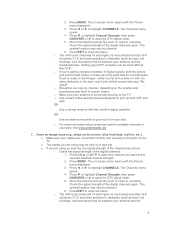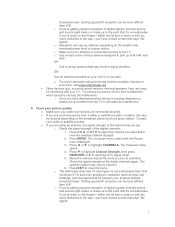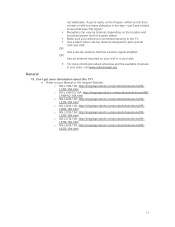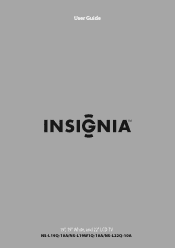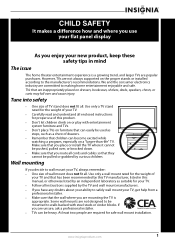Insignia NS-L22Q-10A Support Question
Find answers below for this question about Insignia NS-L22Q-10A - 22" LCD TV.Need a Insignia NS-L22Q-10A manual? We have 6 online manuals for this item!
Question posted by sumoglass on November 24th, 2011
Half Of My Tv Has A Bad Contrast. Only Effects Half Of My Tv And Only The Black
The person who posted this question about this Insignia product did not include a detailed explanation. Please use the "Request More Information" button to the right if more details would help you to answer this question.
Current Answers
Related Insignia NS-L22Q-10A Manual Pages
Similar Questions
Stand, Anyone?
Where can I find a base/stand for this model TV/DVD Combo?(Insignia NS-LDVD19Q-10A)I had to remove i...
Where can I find a base/stand for this model TV/DVD Combo?(Insignia NS-LDVD19Q-10A)I had to remove i...
(Posted by pcsavior 5 years ago)
My Tv Turns On And Has Sound But No Picture.
The Screen Stays Black.
insignia NS-L320-10A about 4 yrs old. no storms or powre outages recently
insignia NS-L320-10A about 4 yrs old. no storms or powre outages recently
(Posted by nbdvm 10 years ago)
Table Stand
Where can I buy a tv table stand for an insignia 22 inch lcd flat screen tv. model # NS-L22-10A
Where can I buy a tv table stand for an insignia 22 inch lcd flat screen tv. model # NS-L22-10A
(Posted by fitnessondemand 11 years ago)
When Tv Is Turned On Picture Comes On For About One Second And Goes Black.
I cannot get any functions to work whether with remote or the tv buttons, it comes on for 1 second a...
I cannot get any functions to work whether with remote or the tv buttons, it comes on for 1 second a...
(Posted by 4mrpeters 13 years ago)