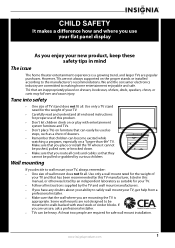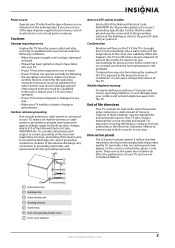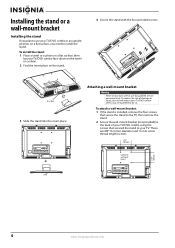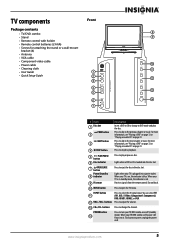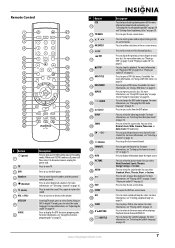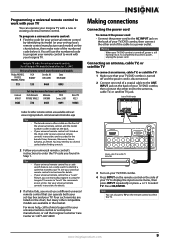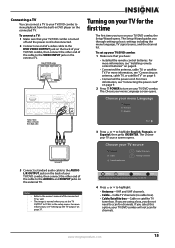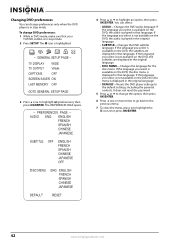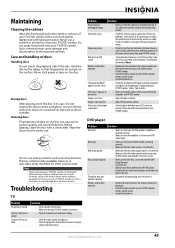Insignia NS-LDVD19Q-10A - 19" LCD TV Support and Manuals
Get Help and Manuals for this Insignia item

View All Support Options Below
Free Insignia NS-LDVD19Q-10A manuals!
Problems with Insignia NS-LDVD19Q-10A?
Ask a Question
Free Insignia NS-LDVD19Q-10A manuals!
Problems with Insignia NS-LDVD19Q-10A?
Ask a Question
Most Recent Insignia NS-LDVD19Q-10A Questions
Stand, Anyone?
Where can I find a base/stand for this model TV/DVD Combo?(Insignia NS-LDVD19Q-10A)I had to remove i...
Where can I find a base/stand for this model TV/DVD Combo?(Insignia NS-LDVD19Q-10A)I had to remove i...
(Posted by pcsavior 5 years ago)
T.v. Wont Come Off Standby And Turn On
red light is also showing blue but won`t turn on fades back to red mixed with blue.I have tried to s...
red light is also showing blue but won`t turn on fades back to red mixed with blue.I have tried to s...
(Posted by rogermax313 5 years ago)
Popular Insignia NS-LDVD19Q-10A Manual Pages
Insignia NS-LDVD19Q-10A Reviews
We have not received any reviews for Insignia yet.