Insignia NL19W2QP-10A - 19" LCD TV Support and Manuals
Get Help and Manuals for this Insignia item
This item is in your list!

View All Support Options Below
Free Insignia NL19W2QP-10A manuals!
Problems with Insignia NL19W2QP-10A?
Ask a Question
Free Insignia NL19W2QP-10A manuals!
Problems with Insignia NL19W2QP-10A?
Ask a Question
Popular Insignia NL19W2QP-10A Manual Pages
Warranty (English) - Page 1


..., mail your Insignia Product during the Warranty Period of a defect covered by this warranty that requires service, terms of this warranty cover? If you purchased the Product at no charge to acts of the Product ("Warranty Period"). To obtain in ).
This warranty does not cover: • Customer instruction • Installation • Set up adjustments •...
User Manual (English) - Page 4


... closed captioning styles 26
Adjusting time settings 27
Setting the clock 27 Setting the sleep timer 28
Adjusting menu settings 28
Selecting the menu language 28 Selecting the menu transparency 29 Labeling an input source 29 Restoring default settings 30
Maintaining 30
Cleaning the TV cabinet and screen 30
Troubleshooting 30
Specifications 31
Legal notices 31
One...
User Manual (English) - Page 5
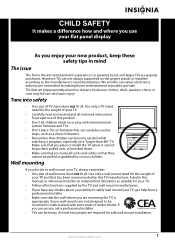
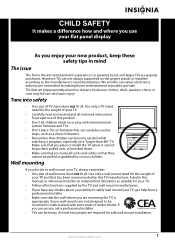
... TV, get help from a professional installer. • Make sure that can easily be heavy.
www.insigniaproducts.com
1 However, TVs are not always supported on dressers, bookcases, shelves, desks,...Carefully read and understand all enclosed instructions for safe wall mount installation. f
CHILD SAFETY
It makes a difference how and where you use of this manual, or otherwise listed by an...
User Manual (English) - Page 7


... your TV has been exposed to the breeze from the power outlet and refer servicing to qualified service personnel under the following the operating instructions. Mobile telephone warning
To avoid interference with respect to correct grounding of the mast and supporting structure, grounding of the lead-in wire to an antenna discharge unit, size...
User Manual (English) - Page 8
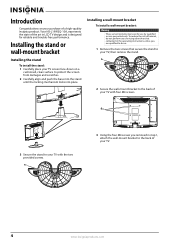
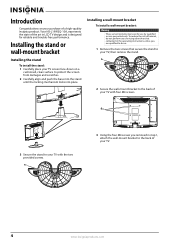
... into the stand until the locking mechanism locks into place. Installing a wall-mount bracket
To install a wall-mount bracket: Warning
These servicing instructions are qualified to the back of the art in the operating instructions unless you are for reliable and trouble-free performance. Your NS-L19W2Q-10A, represents the state of your TV with the two...
User Manual (English) - Page 9


...PC AUDIO IN
Connect the audio for device to adjust settings.
6 CH+/CH- Press to this jack.
To disconnect...Connecting an HDMI device" on page 12.
5 SERVICE
For service only.
6 VIDEO IN
Connect a standard video ...Accessories
• Remote control • Batteries (2) • Component cable • User Guide • Quick Setup Guide
Front
1
2 3
4
3
5
4
5
6
6
1
2
7
12
...
User Manual (English) - Page 10
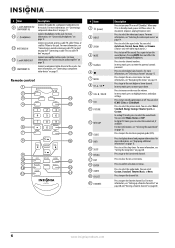
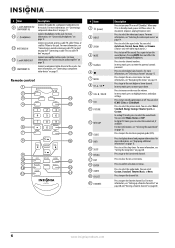
... VOL 10 CCD 11 PICTURE
12 MTS/SAP
13 GUIDE 14 INFO 15 SLEEP 16 RECALL 17 EXIT 18 ENTER 19 AUDIO 20 CH.LIST 21 FAVORITE
Description
Press to... to select the picture mode. Press to highlight menus and adjust settings. You can select Custom, Standard, Theater, Music, or News.... in menus. Press to go to enter the parental controls password.
You can select Auto Zoom, Normal, Zoom, Wide, and...
User Manual (English) - Page 12


...
TIVO DirectTV
VIP508, VIP622 DRC800 Series 3, HD RC23
720
0463
0091
10463
Codes for other compatible models are using the Insignia TV remote to try codes for assistance.
8
www.insigniaproducts.com See your universal remote control's instructions for your universal remote control or set -top box and your dealer for the brands Orion, Emerson, Memorex, Sansui...
User Manual (English) - Page 13
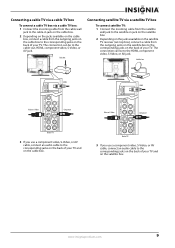
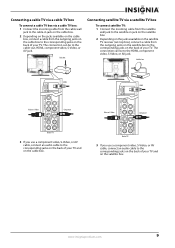
... cable from the cable wall
jack to the cable-in jack on the satellite box.
2 Depending on the jacks available on the satellite TV receiver (set-top box), connect a cable from the outgoing jacks on the cable box to the corresponding jacks on the cable box.
Back of TV
3 If you...
User Manual (English) - Page 17


The Setup Wizard guides you through setting up your TV: 1 Make sure that you turn on the amplifier.
The Choose your selection. When the scan is complete, the Setup Wizard closes automatically. Back of your TV and to the AUDIO IN jacks on your TV. Note
You can change the menu language or scan ...
User Manual (English) - Page 22
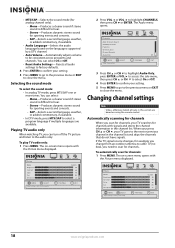
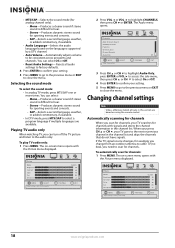
...Channels Search Add/Skip Channels Favorites Channel Labels Channel Strength Audio Only
PICTURE
AUDIO CHANNELS SETTINGS
Off
MOVE
OK ENTER
SELECT
Adjust channel options
MENU PREVIOUS
EXIT EXIT
3 Press ... ENTER to confirm your setting.
5 Press MENU to go to the previous menu or EXIT to select a program language if multiple languages are based on the languages supported by a DTV channel....
User Manual (English) - Page 23
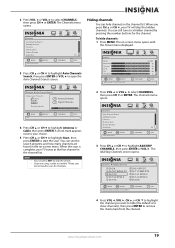
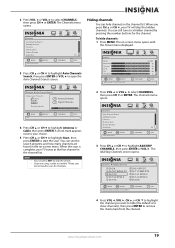
...
AUDIO CHANNELS SETTINGS
Ch 3.0 Ch 10.1 WCAU-DT Ch 13.0 Ch 14.2 ATSC-2 Ch 19.0
Ch 5.1... KPI-DT Ch 11.1 MB C DTV Ch 14.1 ATSC-3 Ch 14.3 ATSC-3 Ch 23.0
MOVE
OK ENTER
SELECT
MENU PREVIOUS
Manually add and skip channels in the channel list.
Channels
Auto Channels Search Add/Skip Channels Favorites Channel Labels Channel Strength Audio Only
PICTURE
AUDIO CHANNELS SETTINGS...
User Manual (English) - Page 31


... the hour, minute, and AM/PM option, then press CH or CH to to set the time manually, select Custom.
The Settings menu opens. Settings
Parental Controls Closed Caption Time Menu Settings Input Labels Computer Settings
PICTURE
AUDIO CHANNELS SETTINGS
MOVE
OK ENTER
SELECT
Set various TV options
MENU PREVIOUS
EXIT EXIT
3 Press CH or CH to highlight...
User Manual (English) - Page 34


....
• Adjust the sound settings. The problem
may malfunction. Refer all cables are too hot or too cold, because the cabinet may warp or the screen may be with a soft, lint-free cloth.
Troubleshooting
Warning
Do not try to repair your TV.
• If the problem persists, contact an authorized repair technician.
30
www.insigniaproducts.com...
User Manual (English) - Page 37


... does not cover:
• Customer instruction • Installation • Set up adjustments • Cosmetic damage • Damage due to the original purchaser of Best Buy Enterprise Services, Inc. The purchase date is printed on the web site. One-year limited warranty
Insignia Products ("Insignia") warrants to you until your TV is repaired and returned, at its sole...
Insignia NL19W2QP-10A Reviews
Do you have an experience with the Insignia NL19W2QP-10A that you would like to share?
Earn 750 points for your review!
We have not received any reviews for Insignia yet.
Earn 750 points for your review!
