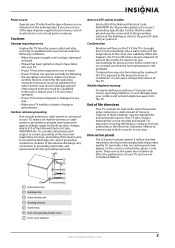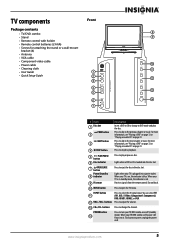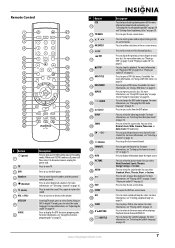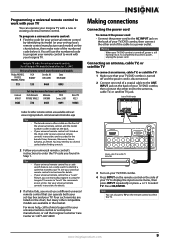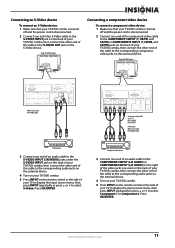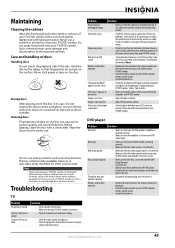Insignia NS-LDVD19Q-10A Support Question
Find answers below for this question about Insignia NS-LDVD19Q-10A - 19" LCD TV.Need a Insignia NS-LDVD19Q-10A manual? We have 5 online manuals for this item!
Question posted by rogermax313 on September 9th, 2018
T.v. Wont Come Off Standby And Turn On
red light is also showing blue but won`t turn on fades back to red mixed with blue.I have tried to start it with remote and also the power button neither works
Current Answers
Related Insignia NS-LDVD19Q-10A Manual Pages
Similar Questions
Stand, Anyone?
Where can I find a base/stand for this model TV/DVD Combo?(Insignia NS-LDVD19Q-10A)I had to remove i...
Where can I find a base/stand for this model TV/DVD Combo?(Insignia NS-LDVD19Q-10A)I had to remove i...
(Posted by pcsavior 5 years ago)
Ns L19x 10a Have Power But Wont Come On
My insignia blue power light comes on but no picture just black screen.Can you give me some possible...
My insignia blue power light comes on but no picture just black screen.Can you give me some possible...
(Posted by jeromethornton83 9 years ago)
Volume Stays At 0 With 1080p Flat Panel Lcd Hdtv.
Had a 1080p Flat Panel LCD HDTV for approx 5 years with no issues. Last few days volume goes to 0 ...
Had a 1080p Flat Panel LCD HDTV for approx 5 years with no issues. Last few days volume goes to 0 ...
(Posted by amroeker 11 years ago)
How To Get The Insignia Ns-lcd19 19 In. Lcd Tv Driver
Insignia NS-LCD19 19 in. LCD TV Driver for Windows 7 Thanks in advance!
Insignia NS-LCD19 19 in. LCD TV Driver for Windows 7 Thanks in advance!
(Posted by Manbat62x 13 years ago)