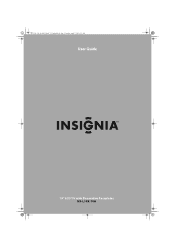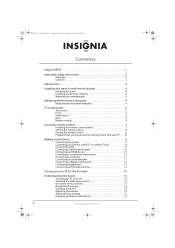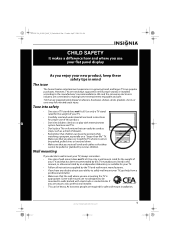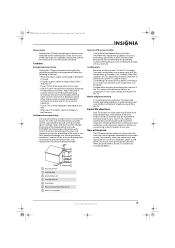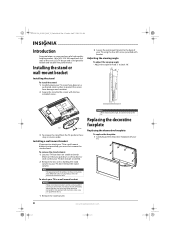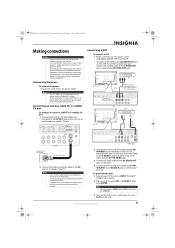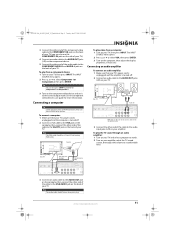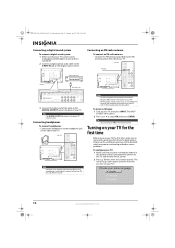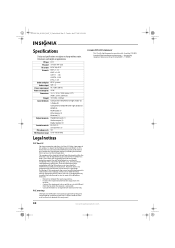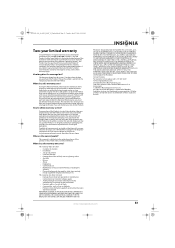Insignia NS-L19X-10A Support Question
Find answers below for this question about Insignia NS-L19X-10A - 19" LCD TV.Need a Insignia NS-L19X-10A manual? We have 5 online manuals for this item!
Question posted by jeromethornton83 on May 28th, 2014
Ns L19x 10a Have Power But Wont Come On
My insignia blue power light comes on but no picture just black screen.Can you give me some possible solutions
Current Answers
Answer #1: Posted by StLFanMan on May 29th, 2014 12:41 PM
As previously stated, your quickest option would be to call Insignia Support: 1-877-467-4289 for troubleshooting assistance. They are available daily between 7am-12am CST.
Alternatively, you can post your issue on the Insignia Community Forums with specifics, and someone from their team will research and reply promptly.
Best of luck!
Related Insignia NS-L19X-10A Manual Pages
Similar Questions
T.v. Wont Come Off Standby And Turn On
red light is also showing blue but won`t turn on fades back to red mixed with blue.I have tried to s...
red light is also showing blue but won`t turn on fades back to red mixed with blue.I have tried to s...
(Posted by rogermax313 5 years ago)
Insignia Lcd Tv Ns Lcd19 No Picture Has Sound
Picture went out, has sound, using flashlight at an angle I can see some picture. Replaced inverter ...
Picture went out, has sound, using flashlight at an angle I can see some picture. Replaced inverter ...
(Posted by jgjose 10 years ago)
Volume Stays At 0 With 1080p Flat Panel Lcd Hdtv.
Had a 1080p Flat Panel LCD HDTV for approx 5 years with no issues. Last few days volume goes to 0 ...
Had a 1080p Flat Panel LCD HDTV for approx 5 years with no issues. Last few days volume goes to 0 ...
(Posted by amroeker 11 years ago)
My 42' Lcd Tv Won't Go On It Takes About 20 To 30 Times To Turn It On
MY TV TAKES ABOUT 20 TO 30 TIMES TO TURN IT ON AFTER THAT IT WILL STAY ON IT IS FINE WHAT DO YOU THI...
MY TV TAKES ABOUT 20 TO 30 TIMES TO TURN IT ON AFTER THAT IT WILL STAY ON IT IS FINE WHAT DO YOU THI...
(Posted by muzzleloaderdeer 11 years ago)
How To Get The Insignia Ns-lcd19 19 In. Lcd Tv Driver
Insignia NS-LCD19 19 in. LCD TV Driver for Windows 7 Thanks in advance!
Insignia NS-LCD19 19 in. LCD TV Driver for Windows 7 Thanks in advance!
(Posted by Manbat62x 13 years ago)