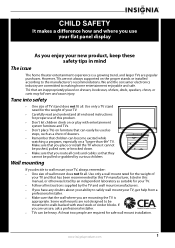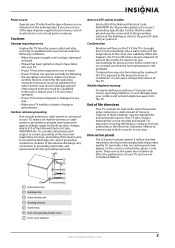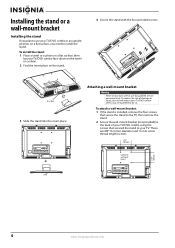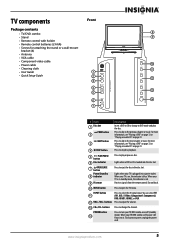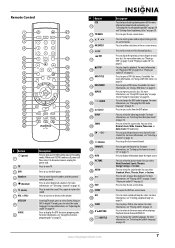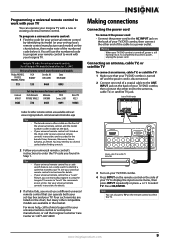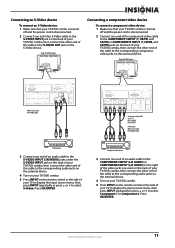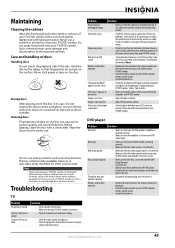Insignia NS-LDVD19Q-10A Support Question
Find answers below for this question about Insignia NS-LDVD19Q-10A - 19" LCD TV.Need a Insignia NS-LDVD19Q-10A manual? We have 5 online manuals for this item!
Question posted by diazcabrera1369 on September 5th, 2016
Tv Turns Off
Why does my tv keep turning every ten minutes
Current Answers
Related Insignia NS-LDVD19Q-10A Manual Pages
Similar Questions
Stand, Anyone?
Where can I find a base/stand for this model TV/DVD Combo?(Insignia NS-LDVD19Q-10A)I had to remove i...
Where can I find a base/stand for this model TV/DVD Combo?(Insignia NS-LDVD19Q-10A)I had to remove i...
(Posted by pcsavior 5 years ago)
T.v. Wont Come Off Standby And Turn On
red light is also showing blue but won`t turn on fades back to red mixed with blue.I have tried to s...
red light is also showing blue but won`t turn on fades back to red mixed with blue.I have tried to s...
(Posted by rogermax313 5 years ago)
Volume Stays At 0 With 1080p Flat Panel Lcd Hdtv.
Had a 1080p Flat Panel LCD HDTV for approx 5 years with no issues. Last few days volume goes to 0 ...
Had a 1080p Flat Panel LCD HDTV for approx 5 years with no issues. Last few days volume goes to 0 ...
(Posted by amroeker 11 years ago)
Insignia Ns-ltdvd19-09
I'm Missing My Power Supply.
I can't find power supply on E-bay for NS-LTDVD19. I can only find it for the 19" LCD. Is this the ...
I can't find power supply on E-bay for NS-LTDVD19. I can only find it for the 19" LCD. Is this the ...
(Posted by Devin316 12 years ago)
Tv Turns On But No Image What Can I Do To Get It Fixed And If Its Under Warranty
my tv turns on but there's no image what can I do to fix it and how do i know if it's under warranty
my tv turns on but there's no image what can I do to fix it and how do i know if it's under warranty
(Posted by dhunter25 13 years ago)