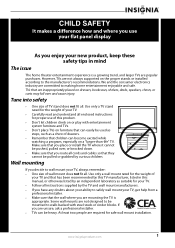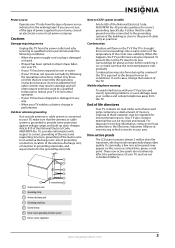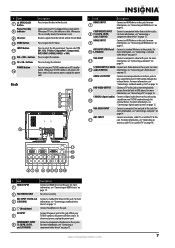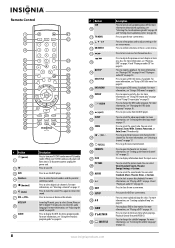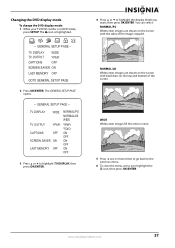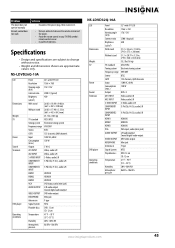Insignia NS-LDVD32Q-10A Support Question
Find answers below for this question about Insignia NS-LDVD32Q-10A - 32" LCD TV.Need a Insignia NS-LDVD32Q-10A manual? We have 5 online manuals for this item!
Question posted by nbdvm on July 31st, 2013
My Tv Turns On And Has Sound But No Picture. The Screen Stays Black.
Current Answers
Answer #1: Posted by StLFanMan on September 27th, 2013 9:23 AM
• Make sure that the antenna or cable TV is connected correctly and securely. See “Connecting a cable or satellite box” or “Connecting an
antenna or cable TV (no box)”
• Adjust the brightness. See “Adjusting the TV picture”
• Make sure that the correct picture mode is selected. See “Adjusting the TV picture”
• If you are using an antenna, the digital channel signal may be
low. To check the digital channel signal strength, see “Checking the digital signal strength”
• If you are using an antenna and the signal strength is low, adjust
the antenna or use a highly directional outdoor antenna or set-top antenna with a built-in amplifier.
• Make sure that the video cables are connected securely to your
TV.
• The video cable(s) you are using may be bad. Try a new set.
• Try another channel. The station may be experiencing problems.
Related Insignia NS-LDVD32Q-10A Manual Pages
Similar Questions
i can see the blue light on my tv indicating that power is going into my tv but i cant get the tv to...
Had a 1080p Flat Panel LCD HDTV for approx 5 years with no issues. Last few days volume goes to 0 ...
I have an Insignia tv/dvd combo model no: NS-LDVD32Q-10A (purchased in Dec. 2009 or 2010), and the s...
I cannot get any functions to work whether with remote or the tv buttons, it comes on for 1 second a...