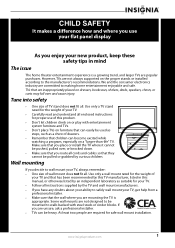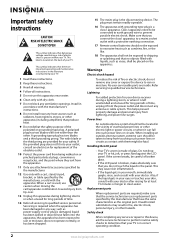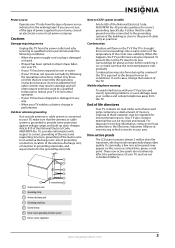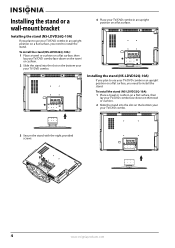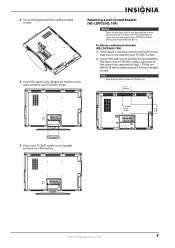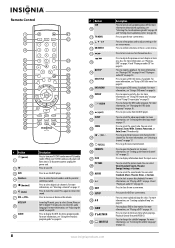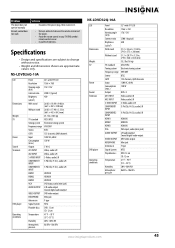Insignia NS-LDVD32Q-10A Support Question
Find answers below for this question about Insignia NS-LDVD32Q-10A - 32" LCD TV.Need a Insignia NS-LDVD32Q-10A manual? We have 5 online manuals for this item!
Question posted by darrelllawton062318 on November 12th, 2020
How Do I Reset My Tv
The person who posted this question about this Insignia product did not include a detailed explanation. Please use the "Request More Information" button to the right if more details would help you to answer this question.
Current Answers
Answer #1: Posted by INIMITABLE on November 13th, 2020 2:46 AM
Using a straightened paper clip or ball-point pen, press and hold the recessed RESET button on your TV connector panel. Continue to hold the RESET button for approximately 15 seconds. During this time, the status light turns off, and then turns on bright, and then pulses.
I hope this is helpful? PLEASE "ACCEPT" and mark it "HELPFUL" to complement my little effort. Hope to bring you more detailed answers
-INIMITABLE
Related Insignia NS-LDVD32Q-10A Manual Pages
Similar Questions
Stand, Anyone?
Where can I find a base/stand for this model TV/DVD Combo?(Insignia NS-LDVD19Q-10A)I had to remove i...
Where can I find a base/stand for this model TV/DVD Combo?(Insignia NS-LDVD19Q-10A)I had to remove i...
(Posted by pcsavior 5 years ago)
My Tv Turns On And Has Sound But No Picture.
The Screen Stays Black.
insignia NS-L320-10A about 4 yrs old. no storms or powre outages recently
insignia NS-L320-10A about 4 yrs old. no storms or powre outages recently
(Posted by nbdvm 10 years ago)
Volume Stays At 0 With 1080p Flat Panel Lcd Hdtv.
Had a 1080p Flat Panel LCD HDTV for approx 5 years with no issues. Last few days volume goes to 0 ...
Had a 1080p Flat Panel LCD HDTV for approx 5 years with no issues. Last few days volume goes to 0 ...
(Posted by amroeker 11 years ago)
Sound Not Working On Insignia Ns-ldvd32q-10a
I have an Insignia tv/dvd combo model no: NS-LDVD32Q-10A (purchased in Dec. 2009 or 2010), and the s...
I have an Insignia tv/dvd combo model no: NS-LDVD32Q-10A (purchased in Dec. 2009 or 2010), and the s...
(Posted by mjennifer410 11 years ago)