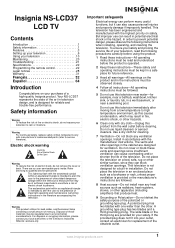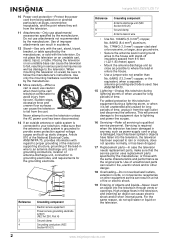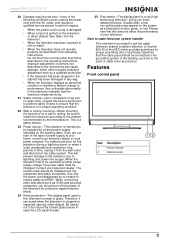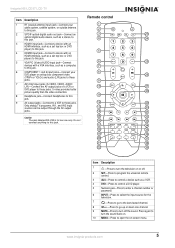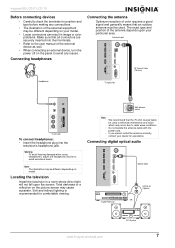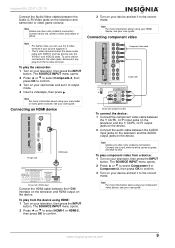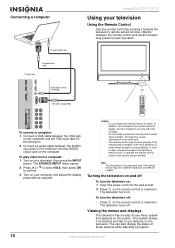Insignia NS-LCD37 - 37" LCD TV Support and Manuals
Get Help and Manuals for this Insignia item

View All Support Options Below
Free Insignia NS-LCD37 manuals!
Problems with Insignia NS-LCD37?
Ask a Question
Free Insignia NS-LCD37 manuals!
Problems with Insignia NS-LCD37?
Ask a Question
Most Recent Insignia NS-LCD37 Questions
Hookup Soundbar To Insignia Ns-r5100 Receiver?
I have an Insignia NS-R5100 receiver and am trying to hookup the new Vizio soundbar Model SB2920-C6,...
I have an Insignia NS-R5100 receiver and am trying to hookup the new Vizio soundbar Model SB2920-C6,...
(Posted by scottpatershall 8 years ago)
Is There A Reset Button On Modei Ms 23l240a13 Went Through A Storm Was Plugged
into a surge procter along with other struff only thing that was affected no power at all.
into a surge procter along with other struff only thing that was affected no power at all.
(Posted by jbgaudet 9 years ago)
Tv Has No Power When Turned On
(Posted by jbgaudet 9 years ago)
How Do I Program A 37 Inch Insingia For Local Channels Without Cable
(Posted by sony1 9 years ago)
Insignia NS-LCD37 Videos
Popular Insignia NS-LCD37 Manual Pages
Insignia NS-LCD37 Reviews
We have not received any reviews for Insignia yet.