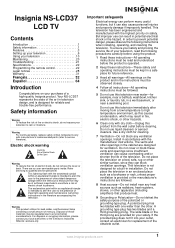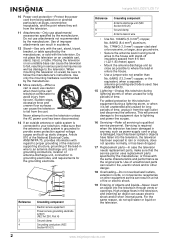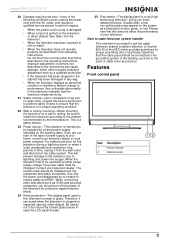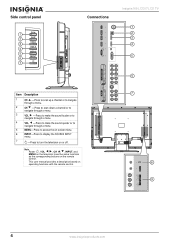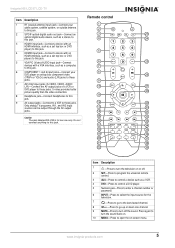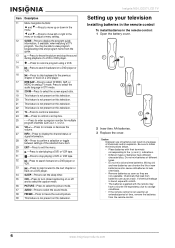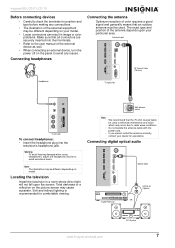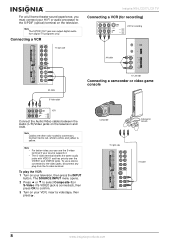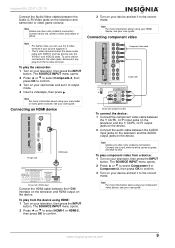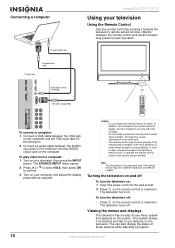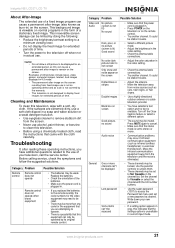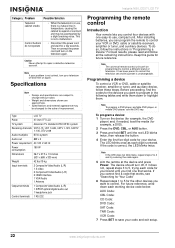Insignia NS-LCD37 Support Question
Find answers below for this question about Insignia NS-LCD37 - 37" LCD TV.Need a Insignia NS-LCD37 manual? We have 2 online manuals for this item!
Question posted by case10 on January 27th, 2015
Screws
what are the specs on the screws that hold tv to stand
Current Answers
Related Insignia NS-LCD37 Manual Pages
Similar Questions
Hookup Soundbar To Insignia Ns-r5100 Receiver?
I have an Insignia NS-R5100 receiver and am trying to hookup the new Vizio soundbar Model SB2920-C6,...
I have an Insignia NS-R5100 receiver and am trying to hookup the new Vizio soundbar Model SB2920-C6,...
(Posted by scottpatershall 8 years ago)
Insignia Lcd Tv Ns Lcd19 No Picture Has Sound
Picture went out, has sound, using flashlight at an angle I can see some picture. Replaced inverter ...
Picture went out, has sound, using flashlight at an angle I can see some picture. Replaced inverter ...
(Posted by jgjose 10 years ago)
Volume Stays At 0 With 1080p Flat Panel Lcd Hdtv.
Had a 1080p Flat Panel LCD HDTV for approx 5 years with no issues. Last few days volume goes to 0 ...
Had a 1080p Flat Panel LCD HDTV for approx 5 years with no issues. Last few days volume goes to 0 ...
(Posted by amroeker 11 years ago)
How To Get The Insignia Ns-lcd19 19 In. Lcd Tv Driver
Insignia NS-LCD19 19 in. LCD TV Driver for Windows 7 Thanks in advance!
Insignia NS-LCD19 19 in. LCD TV Driver for Windows 7 Thanks in advance!
(Posted by Manbat62x 13 years ago)